R12.1-JA-2025June05
Create Guidebook
You can create a Guidebook by clicking +New Guidebook.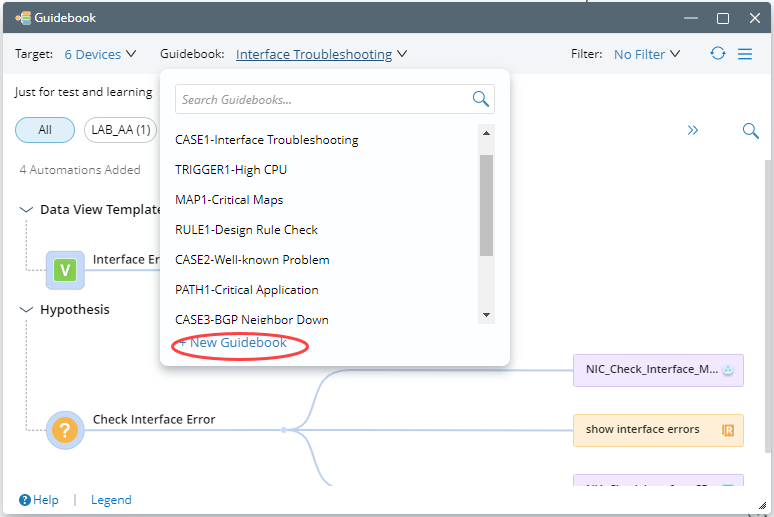
To create a Guidebook, define the following settings:
- Define Meta Data
- Select Data View Template or Define Hypothesis to Associate with Runbook Template, Network Intent and Network Intent Cluster

Note: For the newly created Guidebook to be displayed, the following must be done:
- The system completes the qualification.
- After the qualification, you must manually refresh the Guidebook or re-open the Guidebook.
Define Meta Data
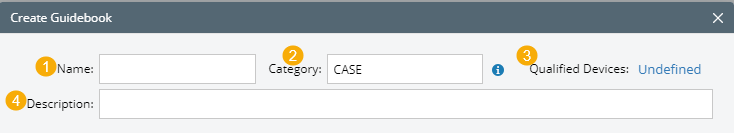
| # | Meta Data | ||
| 1 | Guidebook Name | ||
| 2 | Guidebook Category | ||
| 3 | Pre-qualification
| ||
| 4 | Description of the Guidebook |
Select Data View Template
- Click +Add Automation and select Add Data View Template.
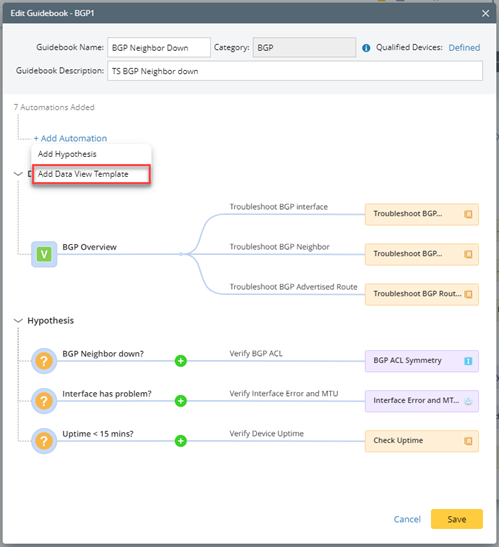
- In the Select Data View Template interface, select the desired Data View Template and click OK.
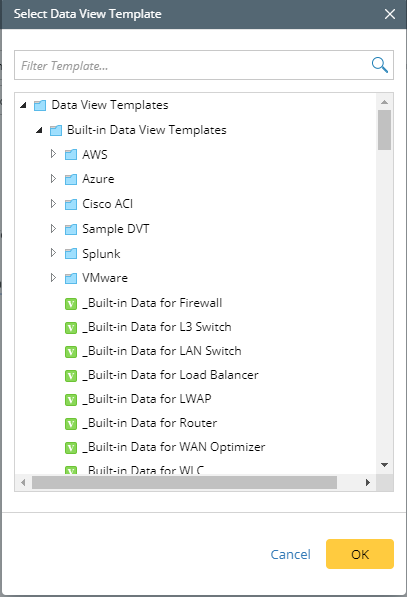
Define Hypothesis to Associate with Runbook Template, Network Intent and Network Intent Cluster
Follow these steps to define the hypothesis and to associate it with Runbook Template, Network Intent and Network Intent Cluster:
Add Hypothesis
- Click +Add Automation>Add Hypothesis.
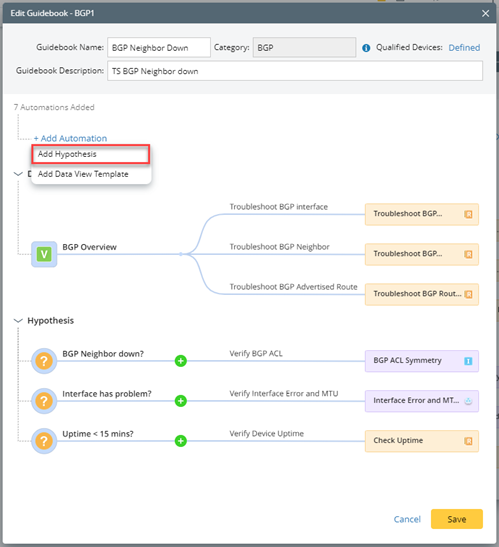
- In the Add Hypothesis window, you can select an existing Hypothesis (from other Guidebooks) or create a new one.
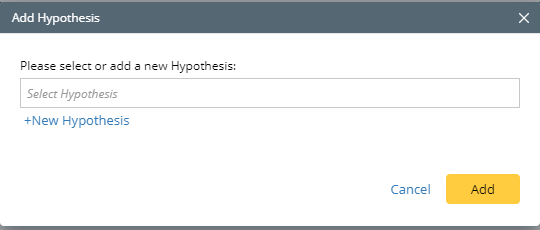

|
Tip: Once the Hypothesis is selected, the Runbook Template(s), Network Intent(s) and Network Intent Cluster(s) associated with this hypothesis in other Guidebooks will be displayed. You can decide whether to add the Runbook Template(s)/Network Intent(s)/Network Intent Cluster(s) to the current Guidebook.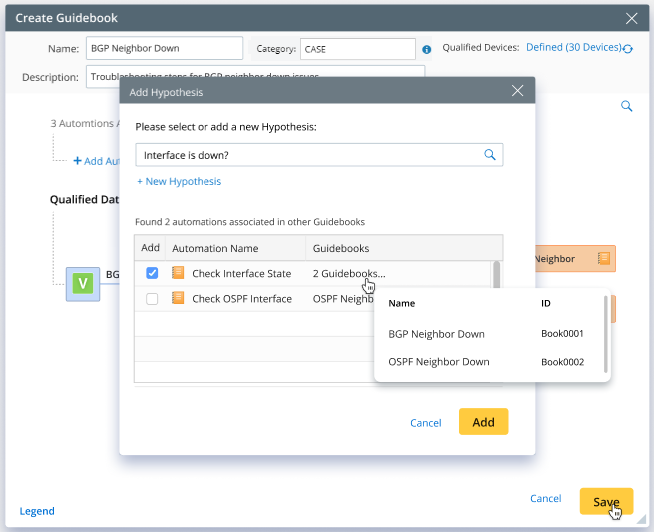
|
Associate the Runbook Template and/or Network Intent with the Hypothesis
- After the hypothesis is added to the Guidebook, click
 .
.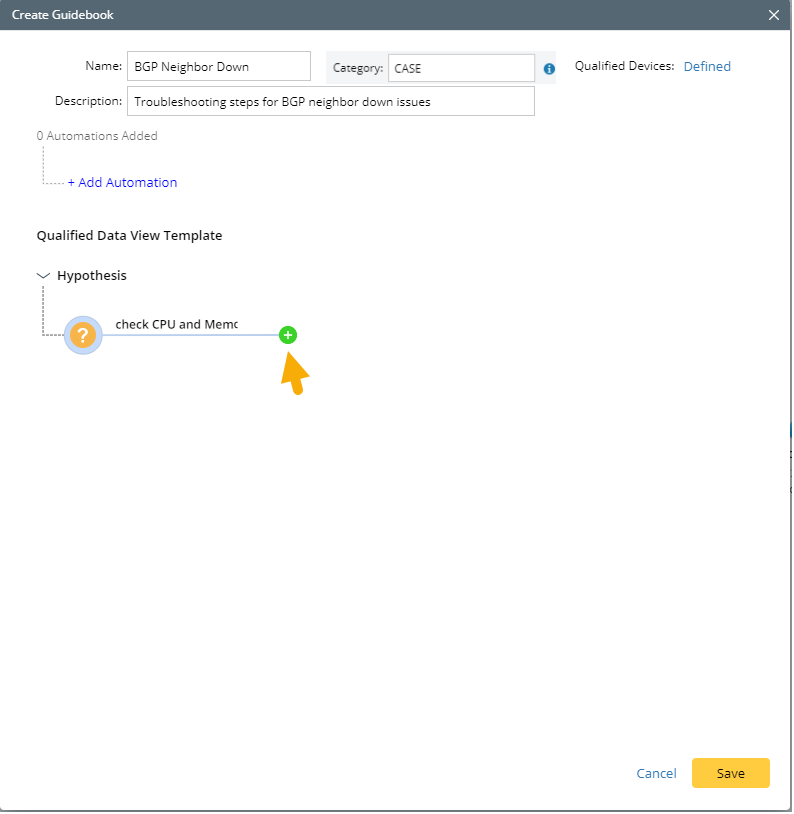
- In the Recommended Automation Details window, click +Add Automation to select Network Intent, Network Intent Cluster or Runbook Template.
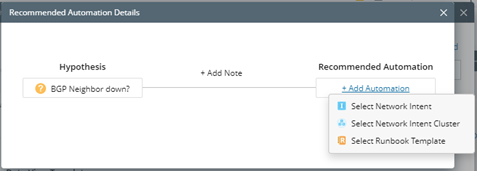
- Click +Add note to define the note.

Note: The note will be displayed above the connecting line.