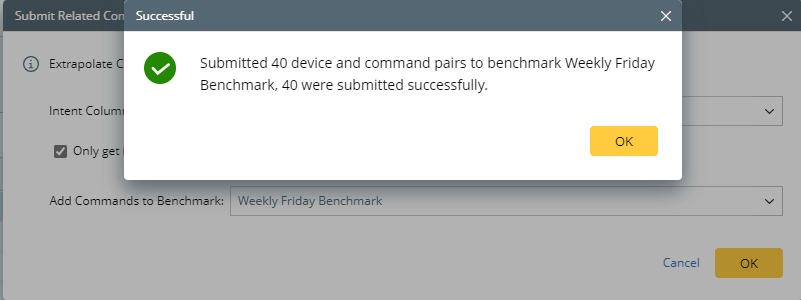Create an Active Command List Based on the Selected ADT Intent Column
The CLI commands of devices linked to the ADT intents can be added to a specific benchmark task within the ADT framework. This addition enhances the benchmark data with relevant information. Subsequently, the benchmark task, now enriched with the added CLI commands, is utilized in creating an ADT dataset.
Prerequisites: The Benchmark Task must be created in the Domain Management page to be used to add commands from ADT Intents.
Follow the steps to add CLI commands of devices linked to the ADT intents to a specific benchmark task:
-
Click
 and select the Submit Related Commands to Benchmark from the menu of an intent column.
and select the Submit Related Commands to Benchmark from the menu of an intent column.
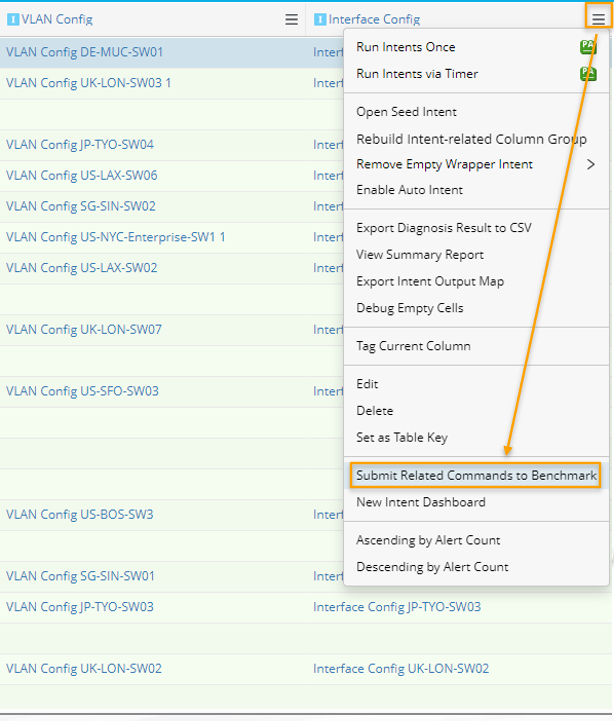
-
From the Intent Column dropdown, select ADT intent column as the source for generating device command list.
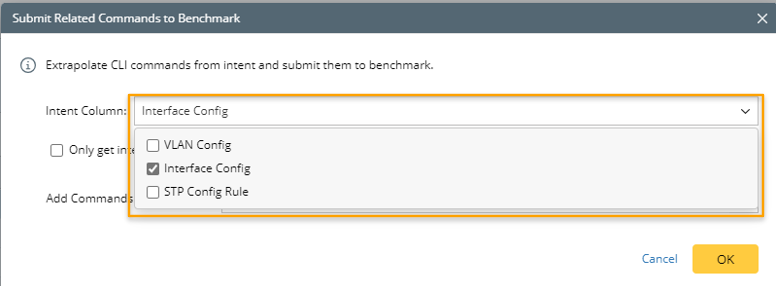

Note: The intent column in step 1 will be selected by default. Multi-selection is supported for selecting ADT intent column.
- Enable the Only get intent commands if option and select either Intent Device or Any Device in ADT Column to filter intents so that the scope of submitted device command is set.

-
Select either a device group or a site to filter the selected intent device or the device in the selected ADT column.
After the above settings are applied, the system will filter intents by the following logic:
- When intent devices are selected in step 3: if any of the intent devices belongs to the selected device group or site, the related intents will be used.
- When ADT columns are selected in step 3: if any of the device in the selected column belongs to the selected device group or site, the related intents will be used.
-
Select the created benchmark task from the Add Commands to Benchmark dropdown to automatically add the filtered device and command pairs to the benchmark candidate command list.
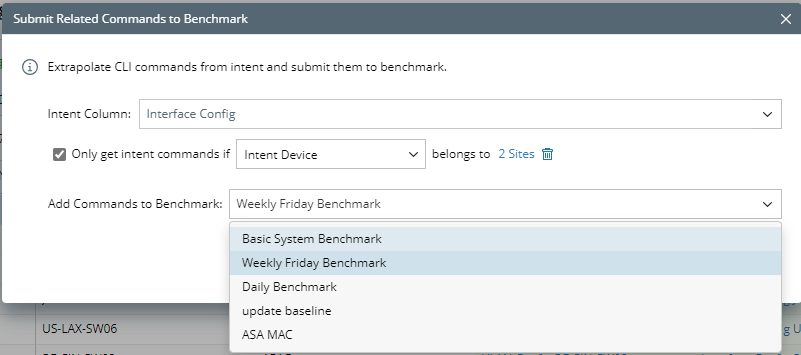
- Click OK in the Submit Related Commands to Benchmark window, a message box will pop out to inform you of the results. Click OK to close the message box.