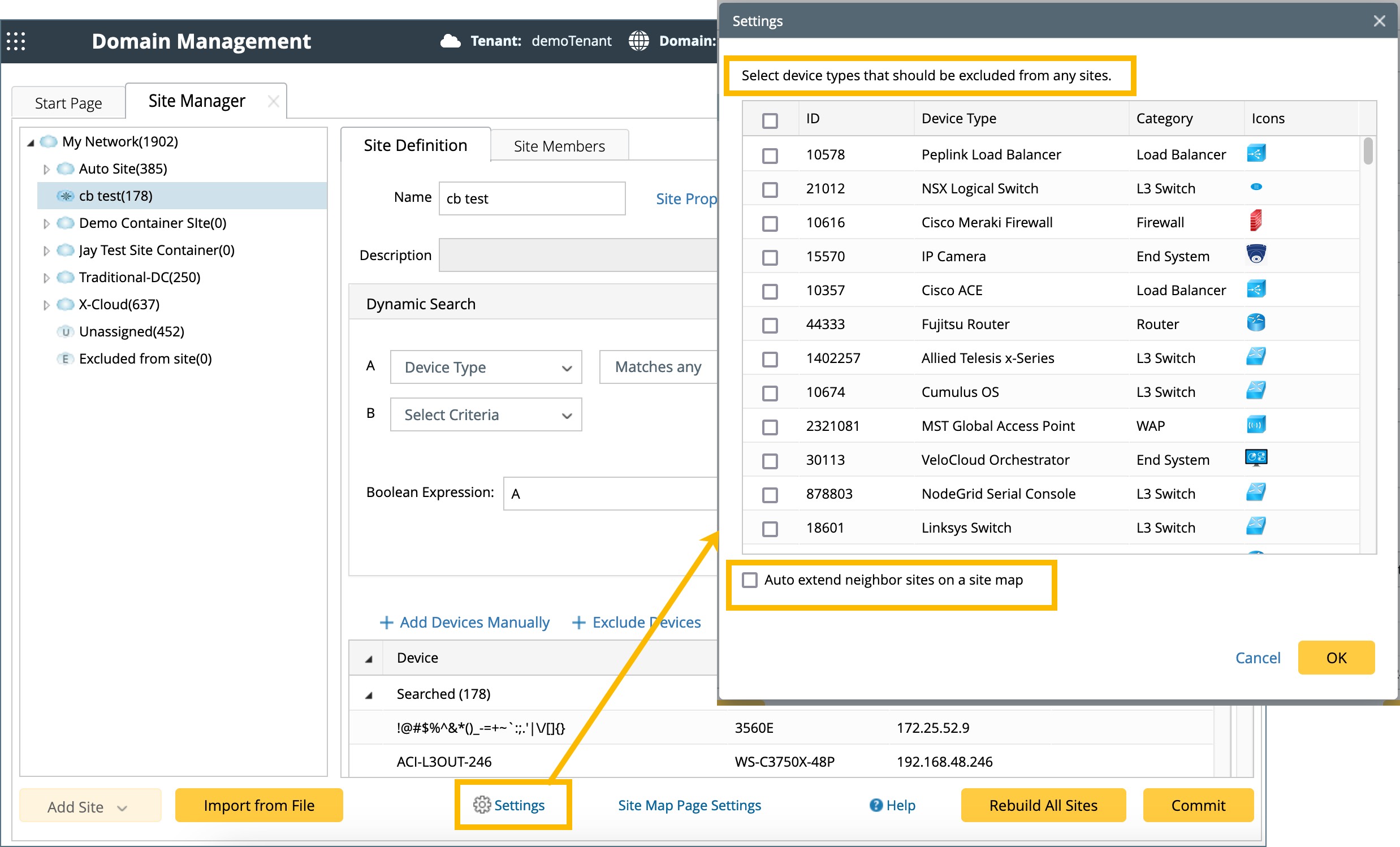R12.1-JA-2025June05
Clean Up Unassigned Site Members
Unassigned site members refer to devices that are not assigned to any sites in your domain. If a device cannot meet any criteria of a site definition or isn't manually added to a site, it will be treated as an unassigned site member. Unassigned site members would prevent the system from generating complete site maps.
- Log in to the Domain Management page and click Site on the Start Page to open Site Manager.
- In the Site Manager, click My Network in the site tree and then locate Site Definition on the target leaf site.
-
Move the unassigned devices to the target leaf sites using the following ways
- Dynamic Search — improve the existing Dynamic Search, such as criteria search and Boolean expression. Click Search. See Dynamic Search for more details.
-
Manually Add — click Add Devices Manually. Under the Site option, click Unassigned and then select target devices.
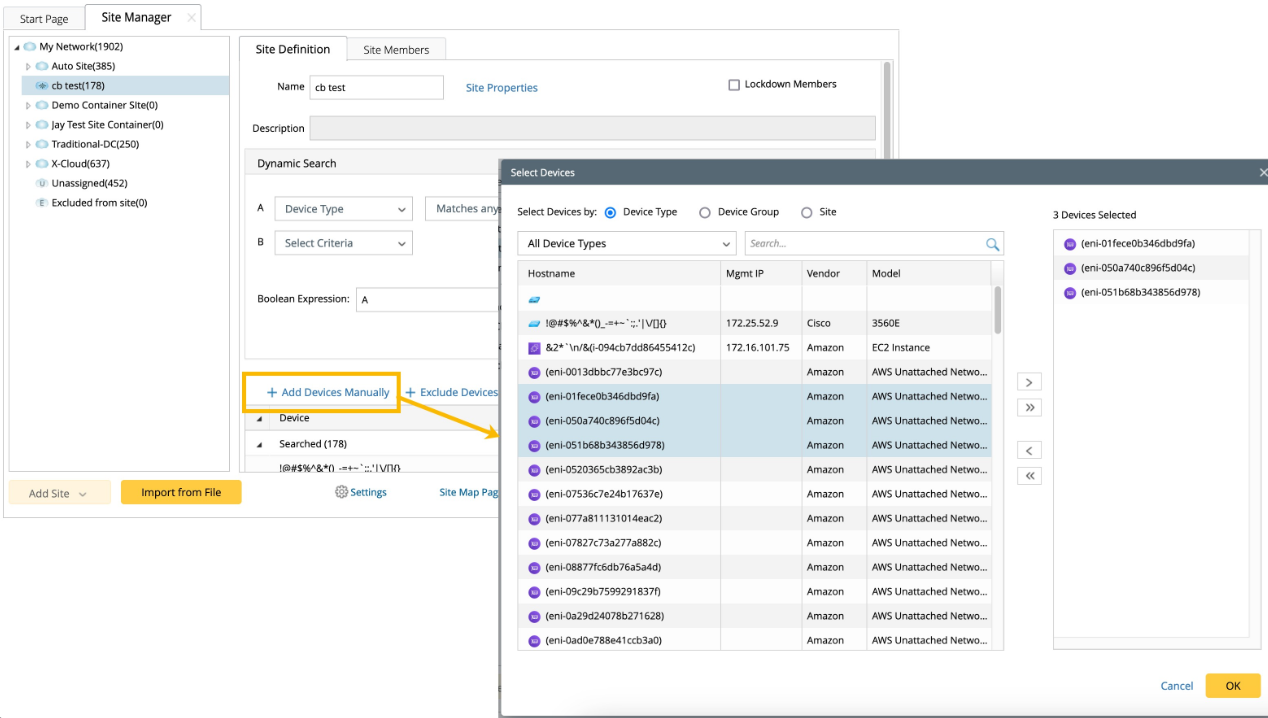
-
Move devices to a site manually — Click Unassigned under My Network tree, and then select the Site Member tab. You can select a single device or multiple devices and add them to a site or device group.

- Repeat steps 1 ~ 3 to add more site members until unassigned site members are all cleaned.
- In the Site Manager, click Rebuild All Sites to rebuild the site topology. The Site Member pane opens automatically and lists the devices in the current site.
- Click Commit.