10.1.15.12-06212024
Viewing Data Accuracy Alert on Data Accuracy Discovery
- In the NetBrain Deskstop, click
 , and select Data Accuracy Discovery to open Data Accuracy Discovery.
, and select Data Accuracy Discovery to open Data Accuracy Discovery.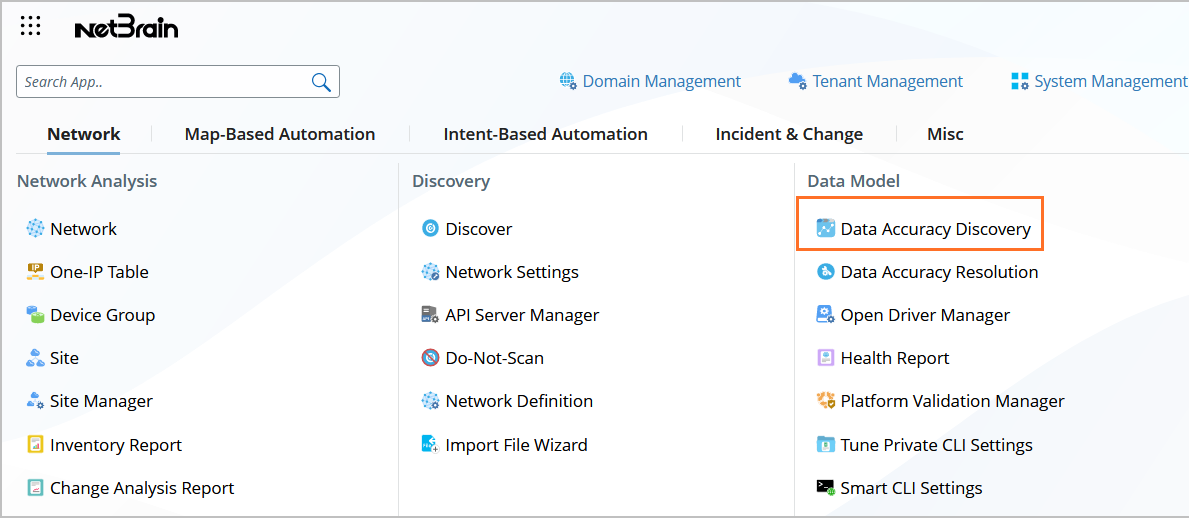

Tip: You can open Data Accuracy Discovery from:
- The Device Details pane
- The device accuracy alerts from the map
- The left navigation bar and from the map.
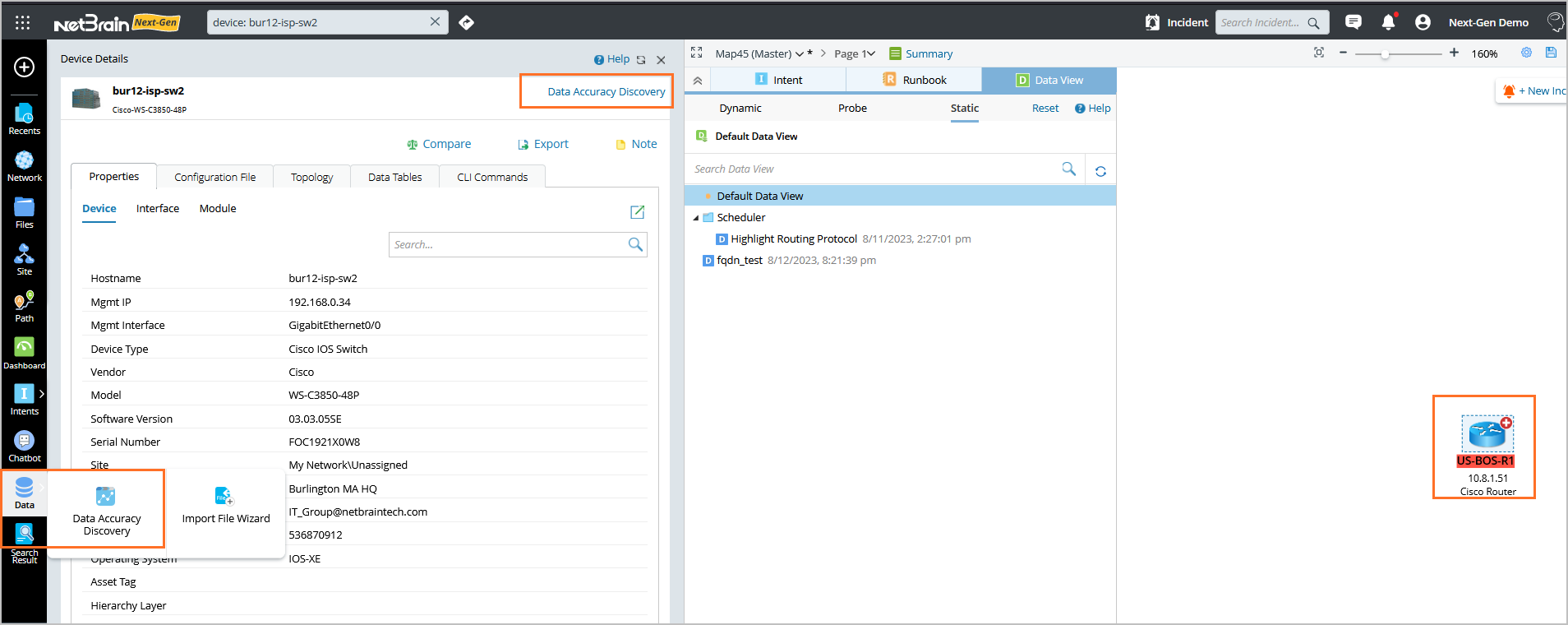
- Click on
 the drop-down menu and search with the device hostname to switch to the target device.
the drop-down menu and search with the device hostname to switch to the target device.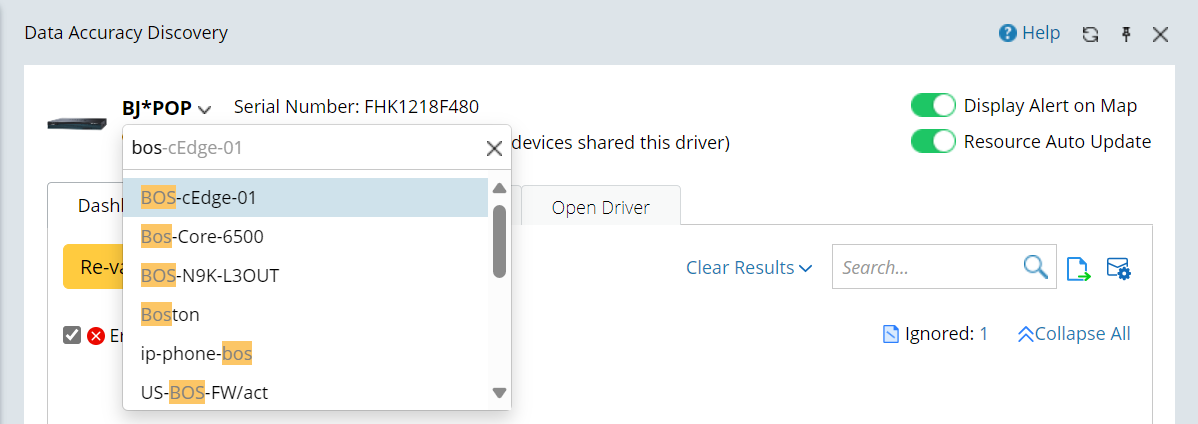
- On the Dashboard tab, view the alerts generated by System Validation and Platform Validation.
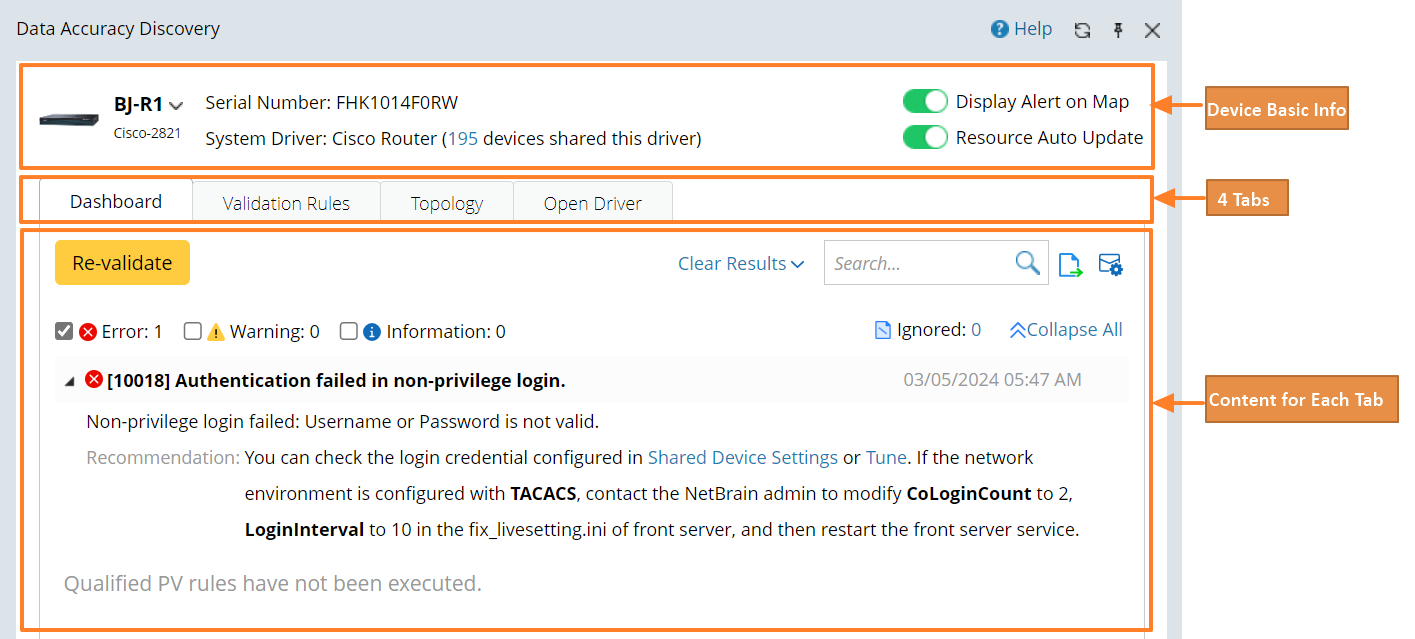
- If the alert is valid, you can click on the link provided in the Recommendation to fix the issue.
Then you can click on the Re-validate button on the Data Accuracy Discovery dashboard to confirm that the issue has been fixed.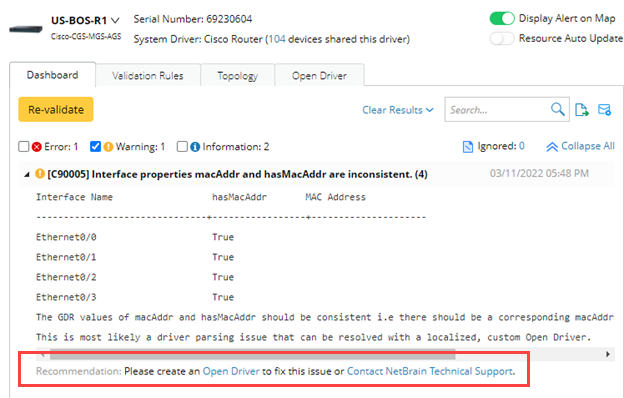
If the alert is invalid, select Ignore from the drop-down menu, and click Yes on the Ignore Alert Type window. 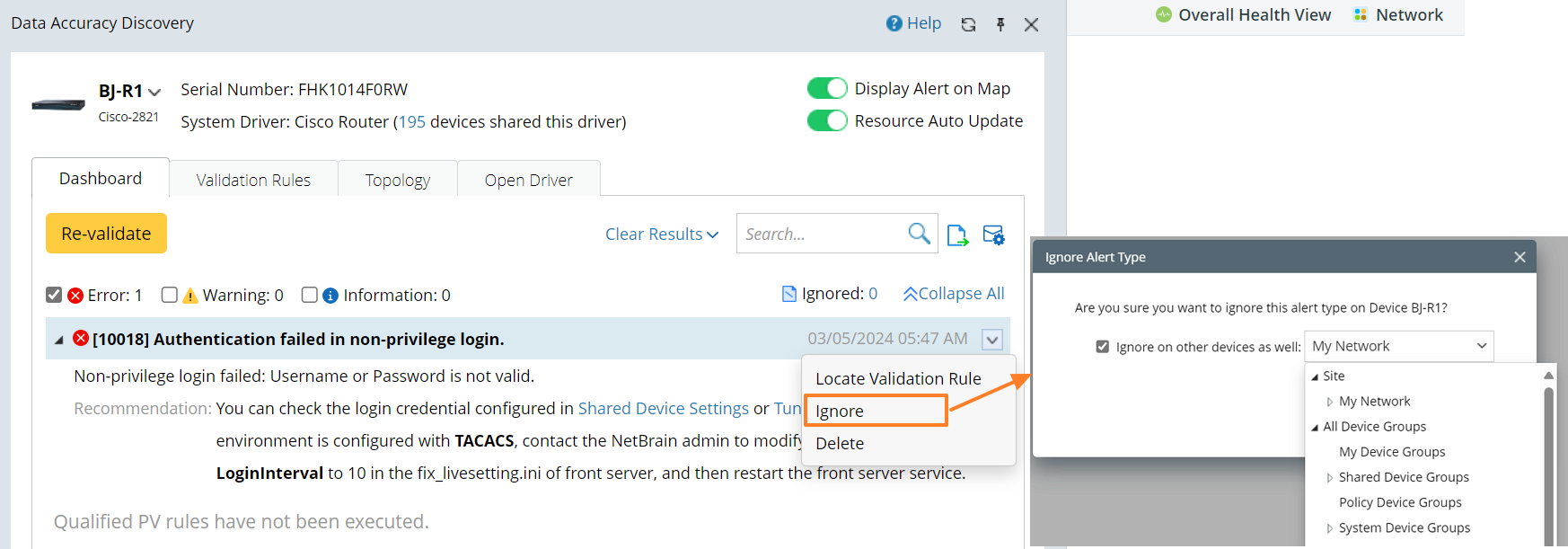
You can also ignore this alert on other devices by checking the Ignore on other devices as well option.
The ignored alerts can be viewed and restored by clicking on the number.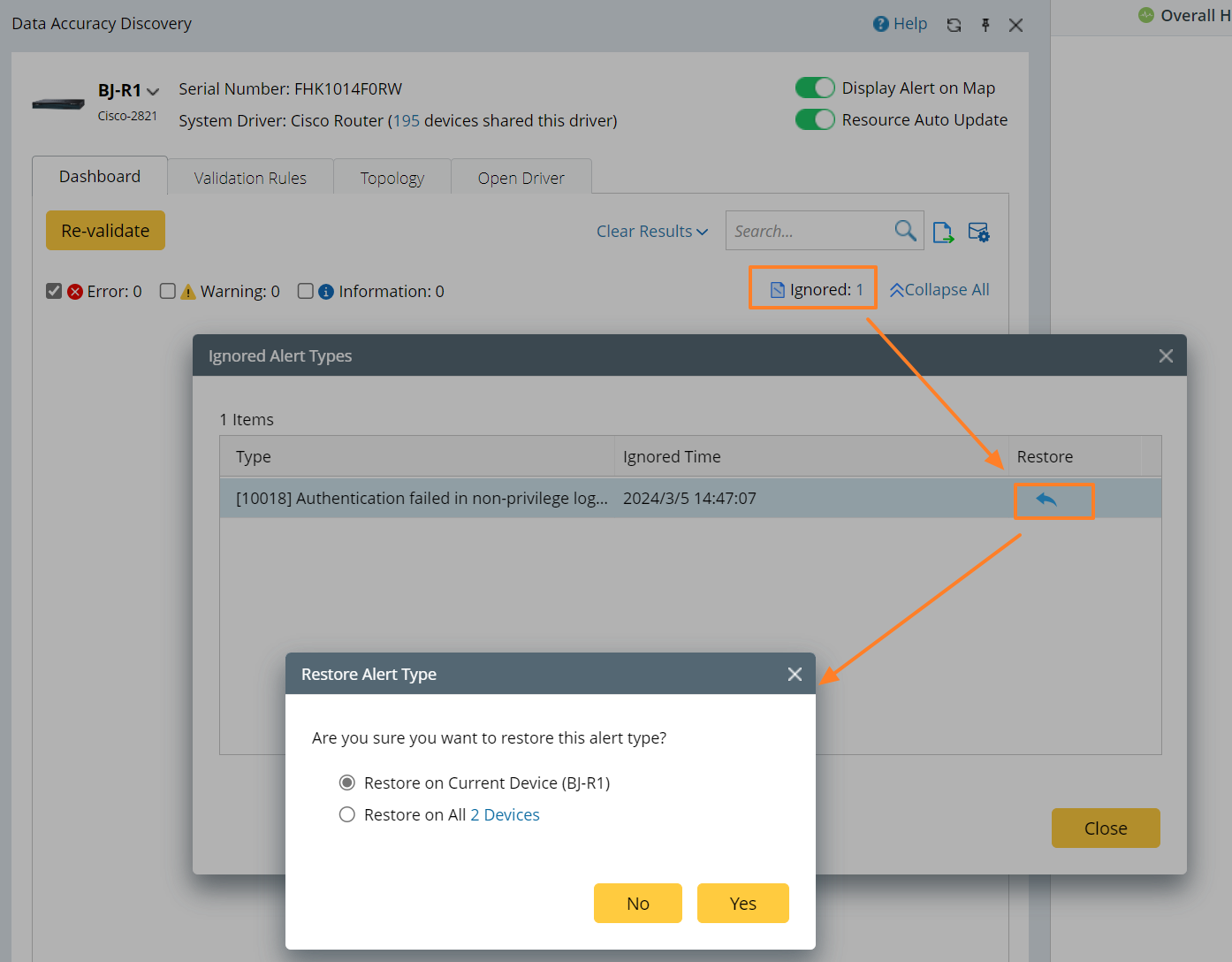
- Click
 and select Locate Validation Rule from the drop-down menu to locate and manage the validation rules on the Validation Rules tab.
and select Locate Validation Rule from the drop-down menu to locate and manage the validation rules on the Validation Rules tab. 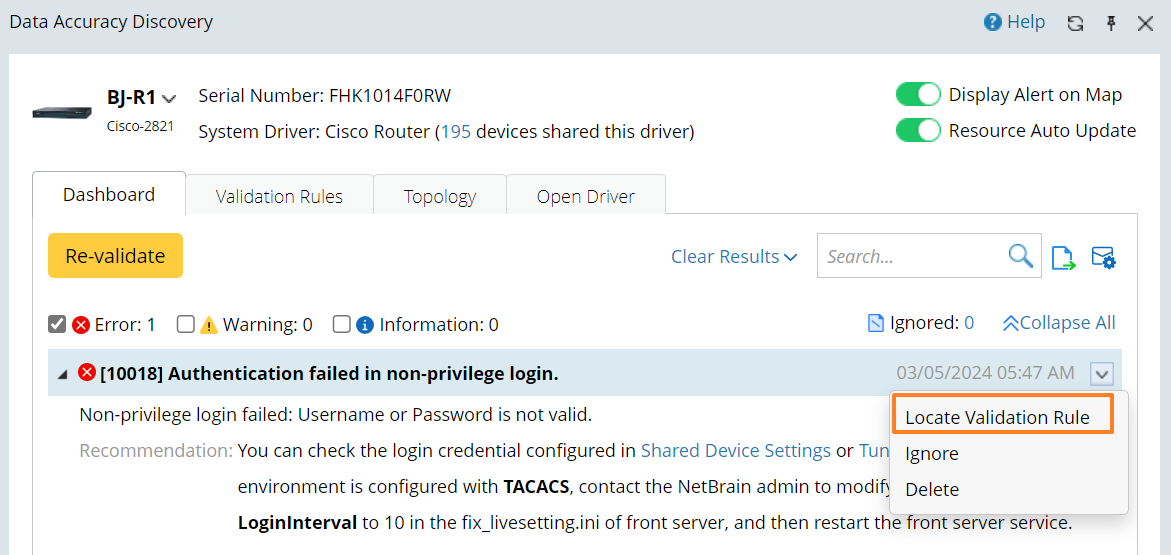
- On the Validation Rules tab, select Enable on More Devices from the drop-down menu to enable or disable the validation rules on more devices.
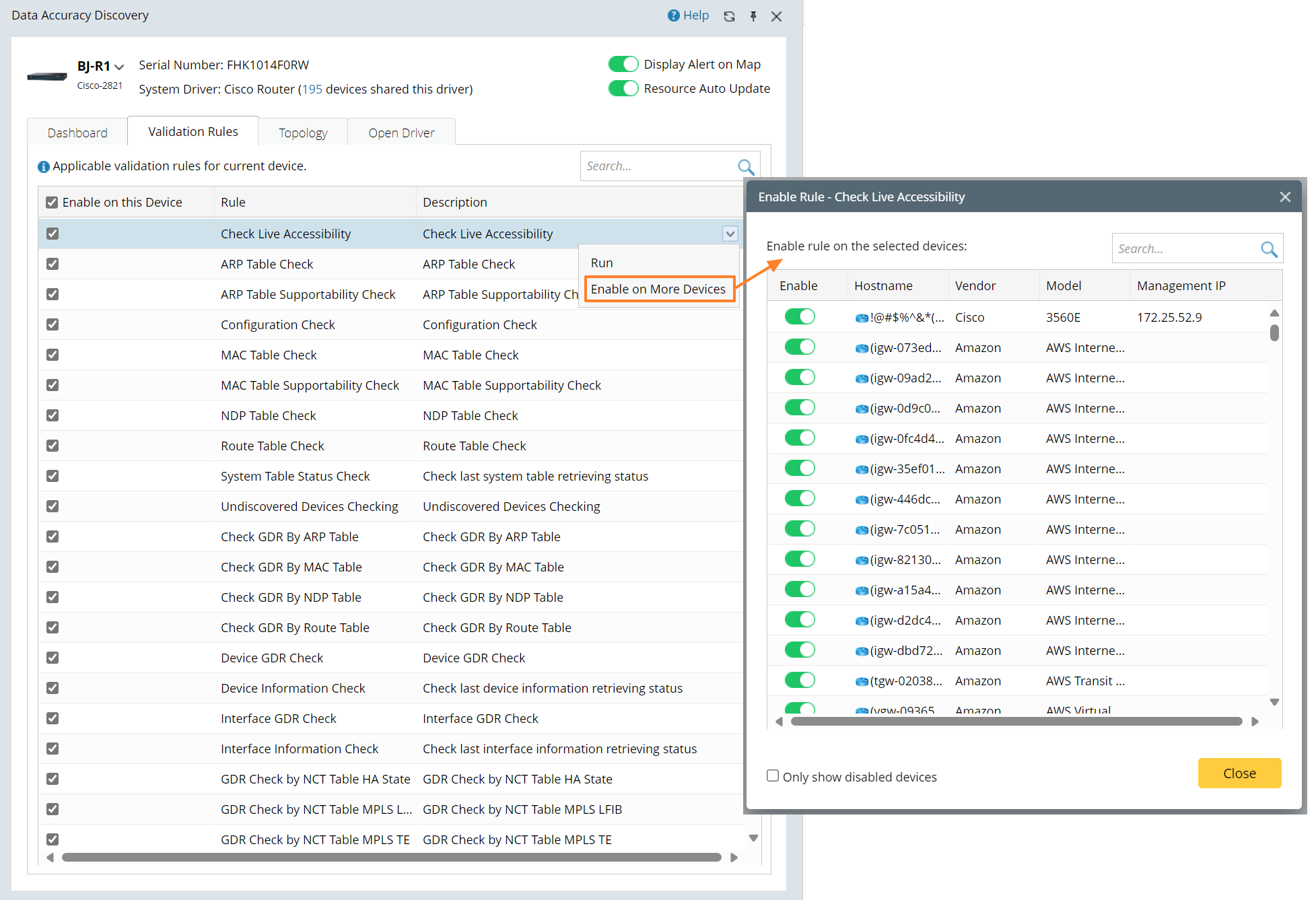
You can also select Run from the drop-down menu to manually run the selected validation rules.
- Click on the Topology tab to view the Open Topology results for this device, such as the VLAN group, L3 and L2 topology links.
- Click on the Open Driver tab to view the relevant Open Driver for this device. You can enable, disable, or test the Open Driver in this tab.