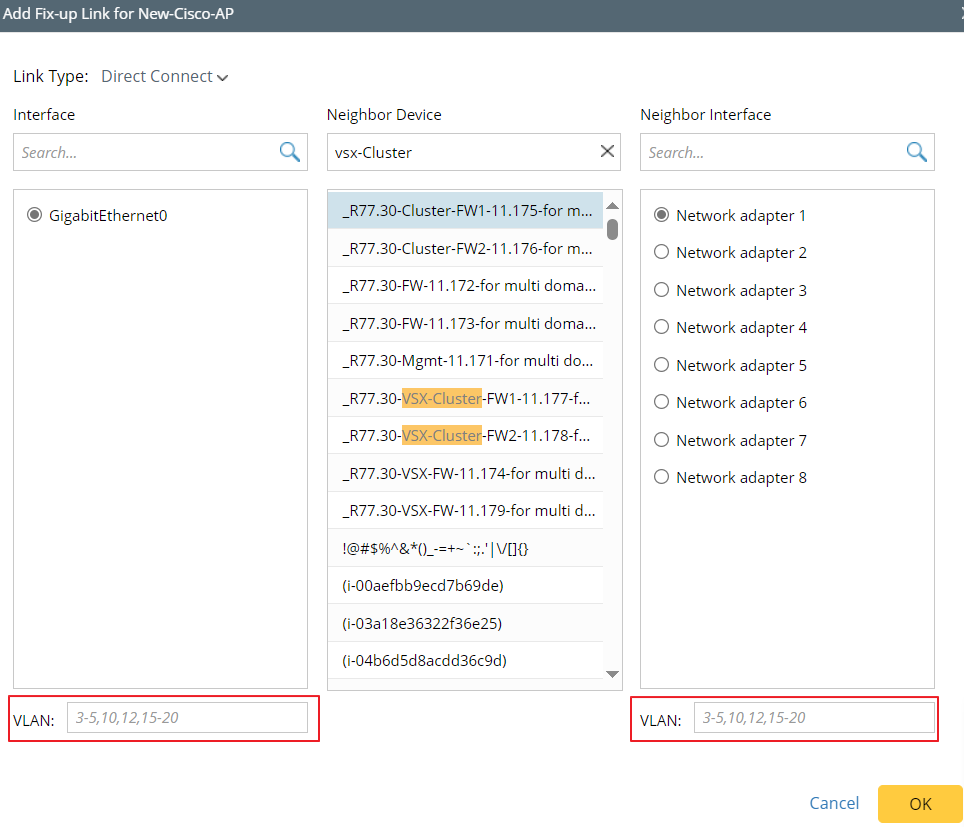10.1.15.12-06212024
View and Add VLAN Fix-up Link for a specific device
You can manually add the Fix-up links between neighbor interfaces to help improve the VLAN Group calculation in the following situation: the device does not support NDP or NDP disabled on the device.
For example: Cisco ASA Firewall uses a physical interface connected to an L2 switch port.
- On the Data Accuracy Discovery window, click the Topology tab and then click VLAN Fix-up Link.
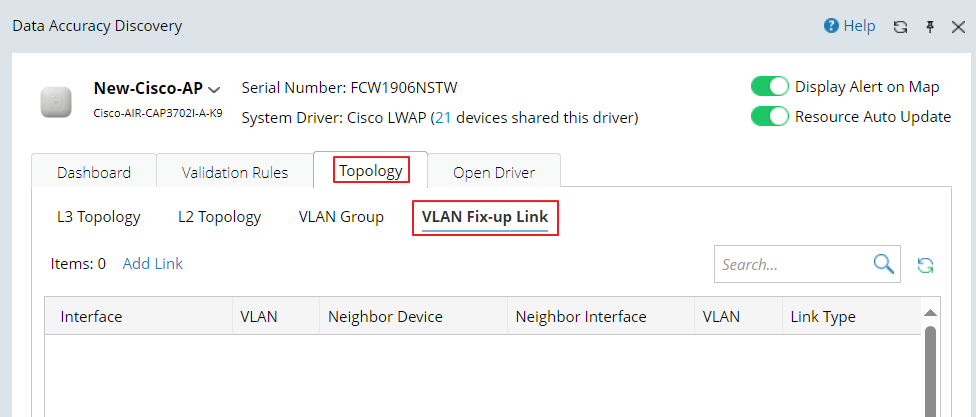
- Click Add Link to open the window.
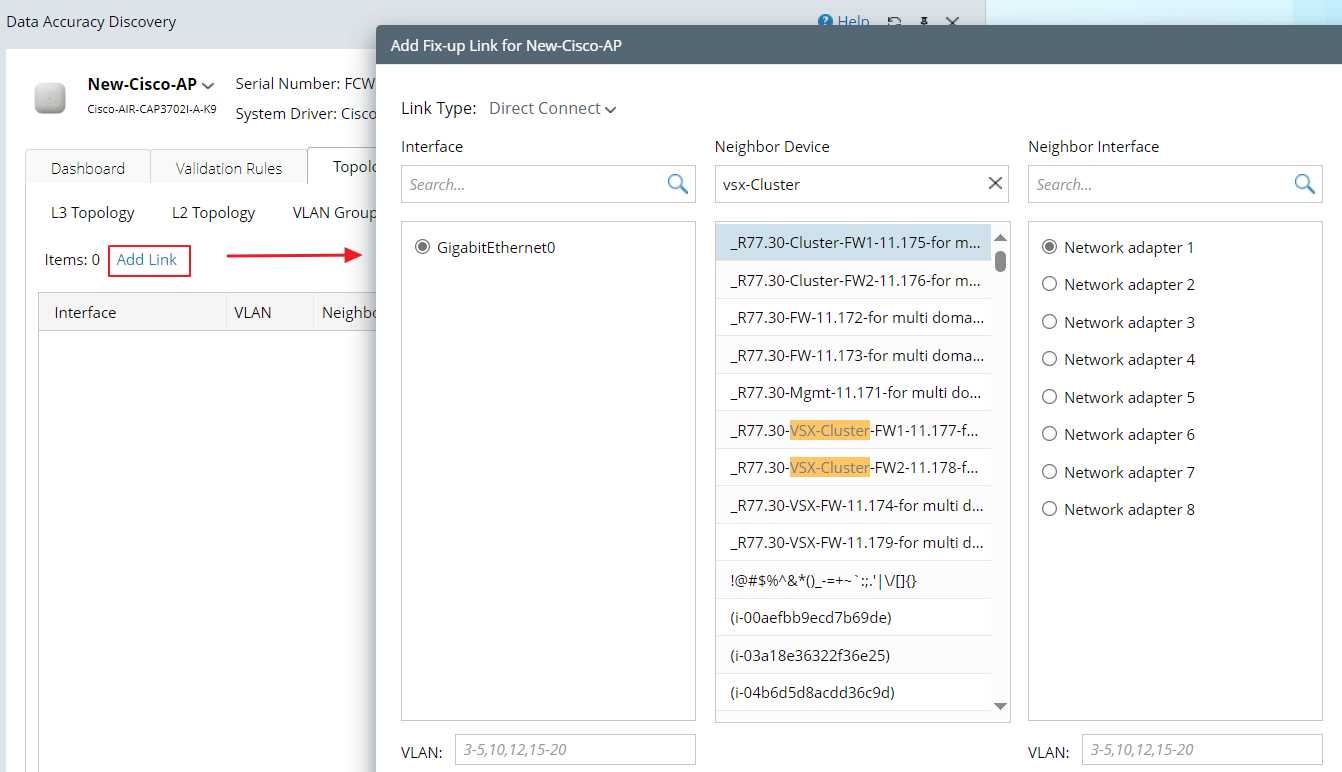
- Select the link type, then search and select the device interface and the neighbor interface to add the link.
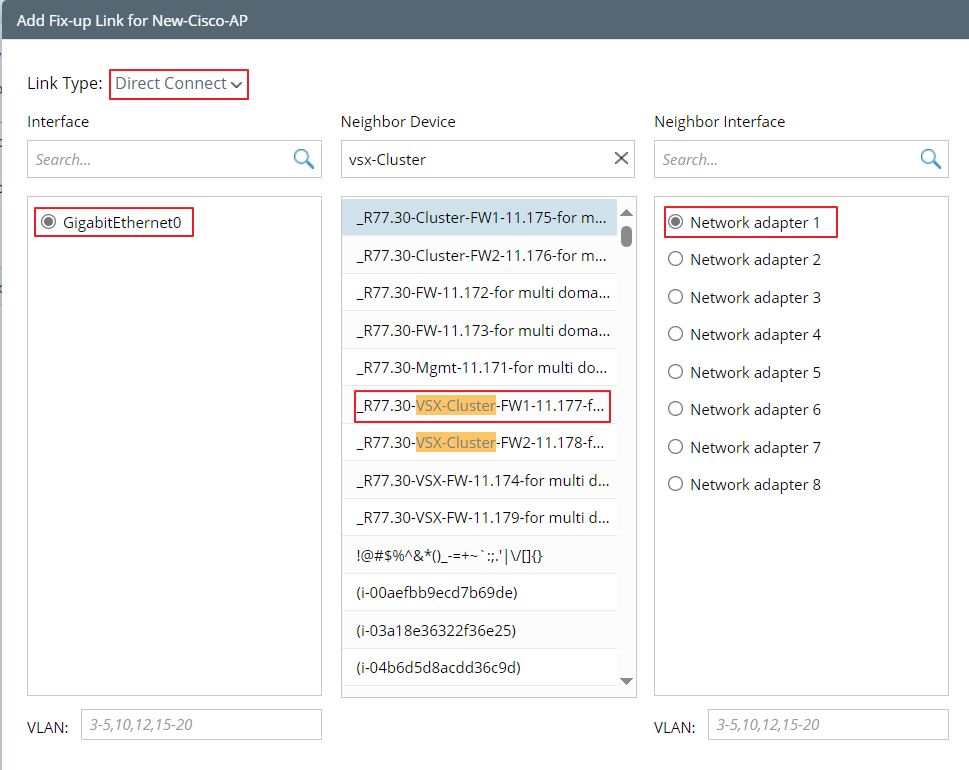
There are two Link Types:
- Direct Connect will affect both the VLAN group and L2 topology
- Virtual Connect only affects the calculation of VLAN groups. The Virtual Connect is designed to support Overlay technology such as OTV and VxLAN.

|
Note: You will need to enter the interface VLANs for both sides of the link:
|
See also: