10.1.15.12-06212024
Define Black MAC List
The Black MAC List contains the Mac addresses that must NOT be used in creating a VLAN group.

|
Note: Take caution when editing the Black MAC List since this may greatly impact the Topology calculation. Contact NetBrain Support if you are not sure. |
The Use Case for Black MAC List
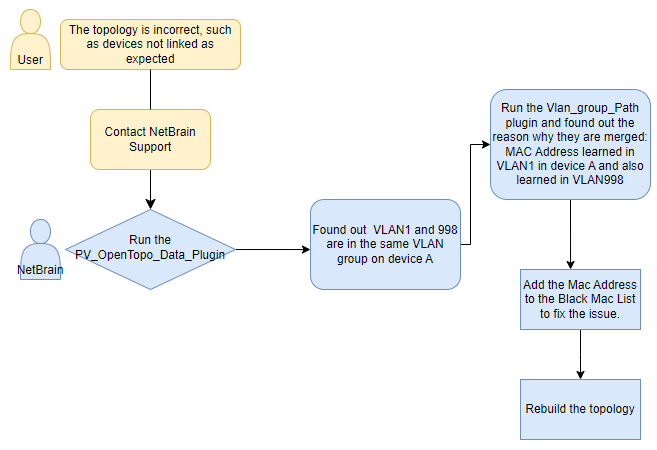
Manage the Black Mac List
Follow the steps to define the Black MAC List:
- Log in to the Domain Management page.
- Click Data Accuracy Resolution.
- Under the Network and Topology folder, click Black MAC List.
- Click Add to add the MAC address.

Note: If the MAC address already exists in the Discover MAC List, it cannot be added to the Black MAC List. - After the MAC address is added, you can manage the list by:
- Edit an entry
- Delete an entry
You can also click ![]() to Import or click
to Import or click ![]() Export the Black Mac List.
Export the Black Mac List.

|
Tip: If uncertain of the import format, you can export the list > fill in the data > import the list. |