10.1.15.12-06212024
Extend Neighbors
You can draw different types of topology links and neighbor devices on the current map page by extending neighbors, including layer 2 topology, IPv4 layer 3 topology, IPv6 layer 3 topology, and Layer 3 VPN Tunnel.
- On your Map, click the
 icon attached to the target device.
icon attached to the target device. - Extend and draw neighbors on the Map.
- Select a neighbor type (IPv4 L3 Topology, L2 Topology, Interface, or site) from the drop-down menu to filter neighbors.
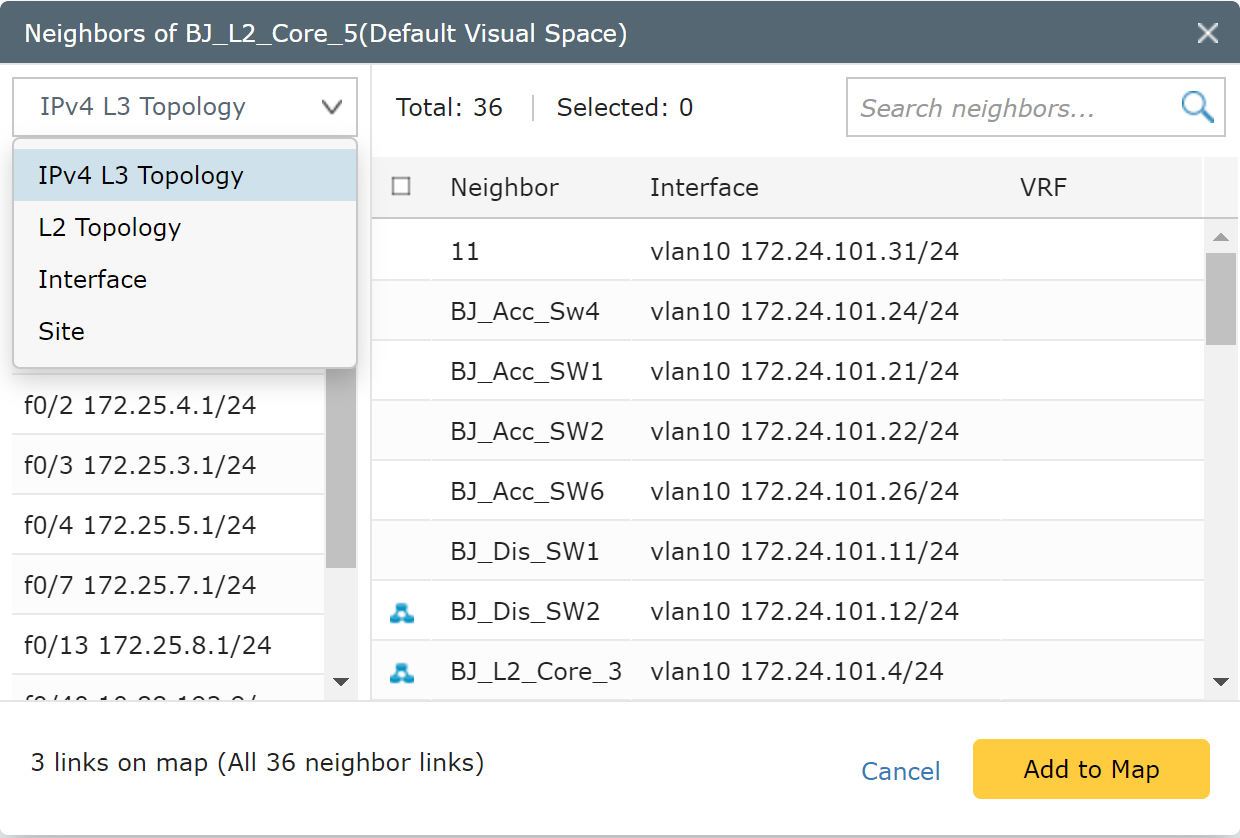 a
a
Tip: You can enter an IP address or sections of an IP address as the search keyword in the search bar in the left pane to further filter or find interfaces in the left pane. - Select an interface in the left pane. The connected neighbor devices are listed on the right pane.
- Select one or multiple neighbor devices, and then click Add to Map. You can also double-click All Neighbors to add all the listed neighbor devices to the Map.

Tip: You can enter a search keyword in the search bar in the right pane to find the desired neighbor devices or sites from the right pane.
- Select a neighbor type (IPv4 L3 Topology, L2 Topology, Interface, or site) from the drop-down menu to filter neighbors.
- Repeat the above steps to extend neighbors for more devices.

Tip: There are three types of relationships between a site and a device, which are shown in different ways on a map. See Connectivity Between a Device and a Site for more information.
Neighbor Types
The table below lists all neighbor options and the corresponding interfaces that can be selected when you extend neighbors.
| Neighbor Option | Interface |
| IPv4 L3 Topology | Includes all Layer 3 interfaces of the target device or the Layer 3 PE interfaces of the target MPLS cloud configured with IPV4. |
| IPv6 L3 Topology (only available for extending neighbors of a device) | Includes all Layer 3 interfaces of the target device configured with IPv6. |
| L2 Topology (only available for extending neighbors of a device) | Includes all Layer 2 interfaces of the target device. |
| L3 VPN Tunnel (only available for extending neighbors of the device with IPsec/GRE VPN configured) | Includes outside interface of the target device. |
| Interface | Includes all interfaces (including both Layer 3 and Layer 2 interfaces) of the target device or MPLS cloud. |
| Site | Includes all device interfaces connected with the site or all PE interfaces of an MPLS cloud connected with the site. |
| Device (only available for extending neighbors of a site) | Includes all border interfaces on the border devices of the target site. |
Connectivity Between a Device and a Site
When you extend neighbor devices for a site, the connectivity on a map might be one of the following:
| Connectivity on Map | Description |
 | The device is an inner device of this site, indicating that it is not connected to any devices from other sites. |
 | The device does not belong to the site and is connected to a device (BJ-R1) within the site. |
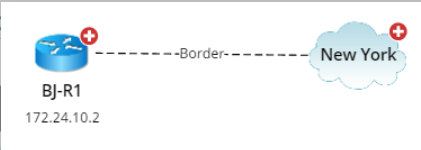 | The device is a border device of this site, indicating that it is connected to devices of other sites. |
See also: