Deploy and Install System
NetBrain is an adaptive automation platform, where you can integrate with your existing Network Management System (NMS) tools and IT workflows to automate documentation, troubleshooting, network change, and defense. It serves as an operating system of your whole network to relieve network professionals from manual CLI-digging and also empowers team collaboration to elevate productivity.
The browser-based interface of NetBrain is backed by a full-stack architecture, adopting advanced distributed technologies to support large-scale networks with more expansion possibilities.
The distributed system architecture is as follows:
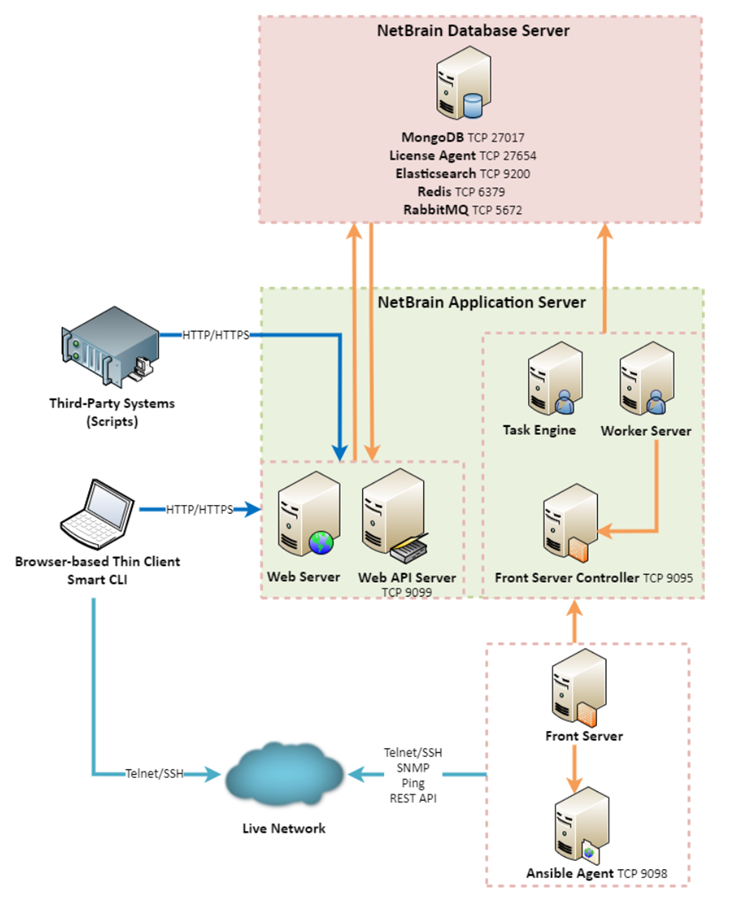

|
Note: The port numbers listed in the above architecture diagram are defaults only. The actual port numbers used during installation might be different. |
System Requirements
For hardware requirements, network connectivity requirements, and more prerequisites for deploying the system, please refer to NetBrain System Specification.
Deployment Methods
Combined All-in-One Deployment
Standard Two-Server Deployment
Distributed Deployment
High Availability