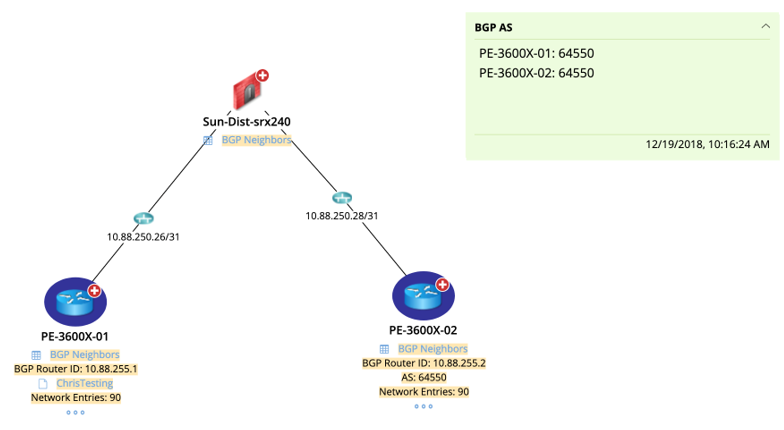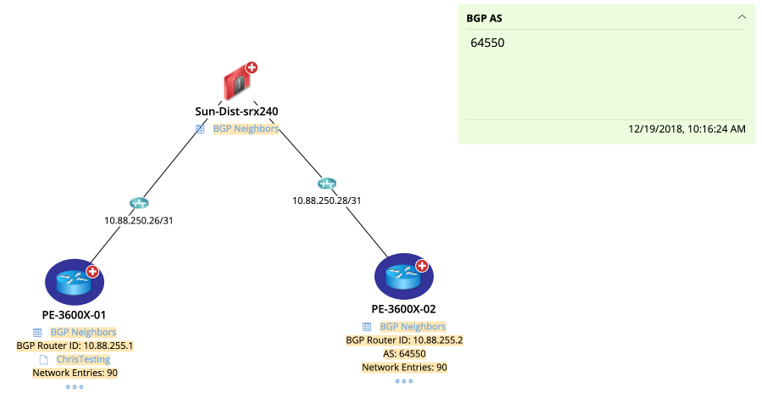10.1.15.12-06212024
Define Device and Interface Note
In a data view template definition, multiple device/interface notes can be added to record messages or findings to share knowledge among users.
Properties of Device Note
Click Device Note and start to define the note.

The following table lists the properties of a device note.
|
Property
|
Description
|
|
Title
|
A unique note title displayed on a map.
|
|
Display Note When
|
Set a condition to control when this device note is displayed on a map.
Note: Both device-level variables and input variables in the supporting variable list of the current data view template can be selected to define the display conditions for device notes.
Note: Table-type and list-type variables cannot be used to define conditions.
|
|
Display Option
|
Set a display mode for the device note for all qualified devices on a map.
|
|
Content
|
The body text of this device note. Both plain text and referenced Supporting Variables are allowed.
Note: Table-type variables cannot be inserted into note content.
|
Properties of Interface Note
Click Interface Note, and start to define the note for the interface.
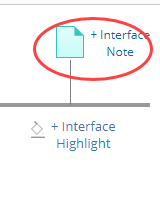
The following table lists the properties of an interface note.
|
Property
|
Description
|
|
Title
|
A unique note title displayed on a map.
|
|
Display Note When
|
Set a condition to control when to display this interface note on a map.
Note: Only interface-level variables in the supporting variable list of the current data view template can be selected to define the display conditions for interface notes.
Note: Table-type and list-type variables cannot be used as conditions.
|
|
Content
|
The body text of this interface note. Both plain text and referenced Supporting Variables are allowed.
Note: Table-type variables cannot be inserted into note content.
|