Define Device and Interface Highlight
In a data view template definition, device/interface highlights can be added to address configuration or other design differences among qualified devices.
Properties of Device Highlight
Click Device Highlight and start to define the highlight.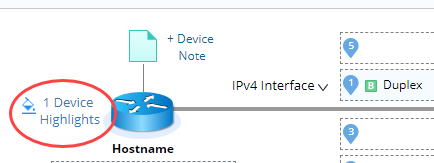
The following table lists the properties of a device highlight.
| Property | Description |
| Highlight Node by Variables | Select a variable highlighting qualified traditional devices or SDN nodes on a map. |
| Display Highlight When | Set a condition to control when to display this device highlight.
Note: Both device-level variables and input variables in the supporting variable list of the current data view template can be selected to define the display conditions for device highlights. Note: Table-type and list-type variables cannot be used as conditions. |
| Legend | The legend displayed on a map is to illustrate this device's highlight. |
| Color | Customize the color for the device highlight. The default value is Random Color. |
Properties of Interface Highlight
Click Interface Highlight and start to define the highlight.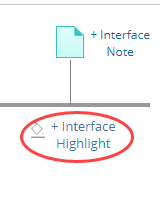
The following table lists the properties of an interface highlight.
| Property | Description |
| Highlight Interface by Variable | Select a variable to highlight interfaces of qualified traditional devices or SDN nodes on a map. |
| Display Highlight When | Set a condition to control when to display this interface highlight.
Note: Only interface-level variables in the supporting variable list of the current data view template can be selected to define the display conditions for interface highlights. Note: Table-type and list-type variables cannot be used as conditions. |
| Legend | The legend displayed on a map is to illustrate the interface highlight. |
| Color | Customize the color for the interface highlight. The default value is Random Color. |
| Line Style | Select a line style for the interface highlight. |
| Line Width | Select a line width for the interface highlight. |