Manage GDR Data
Each tenant has its global data repository (GDR), in which you can add, edit, and delete device properties, interface properties, and module properties. All domains under a tenant share the same copy of device properties.
- Log into the Tenant Management page.
- Click
 and select GDR Data Configuration from the drop-down list.
and select GDR Data Configuration from the drop-down list. - Select one of the following tabs:
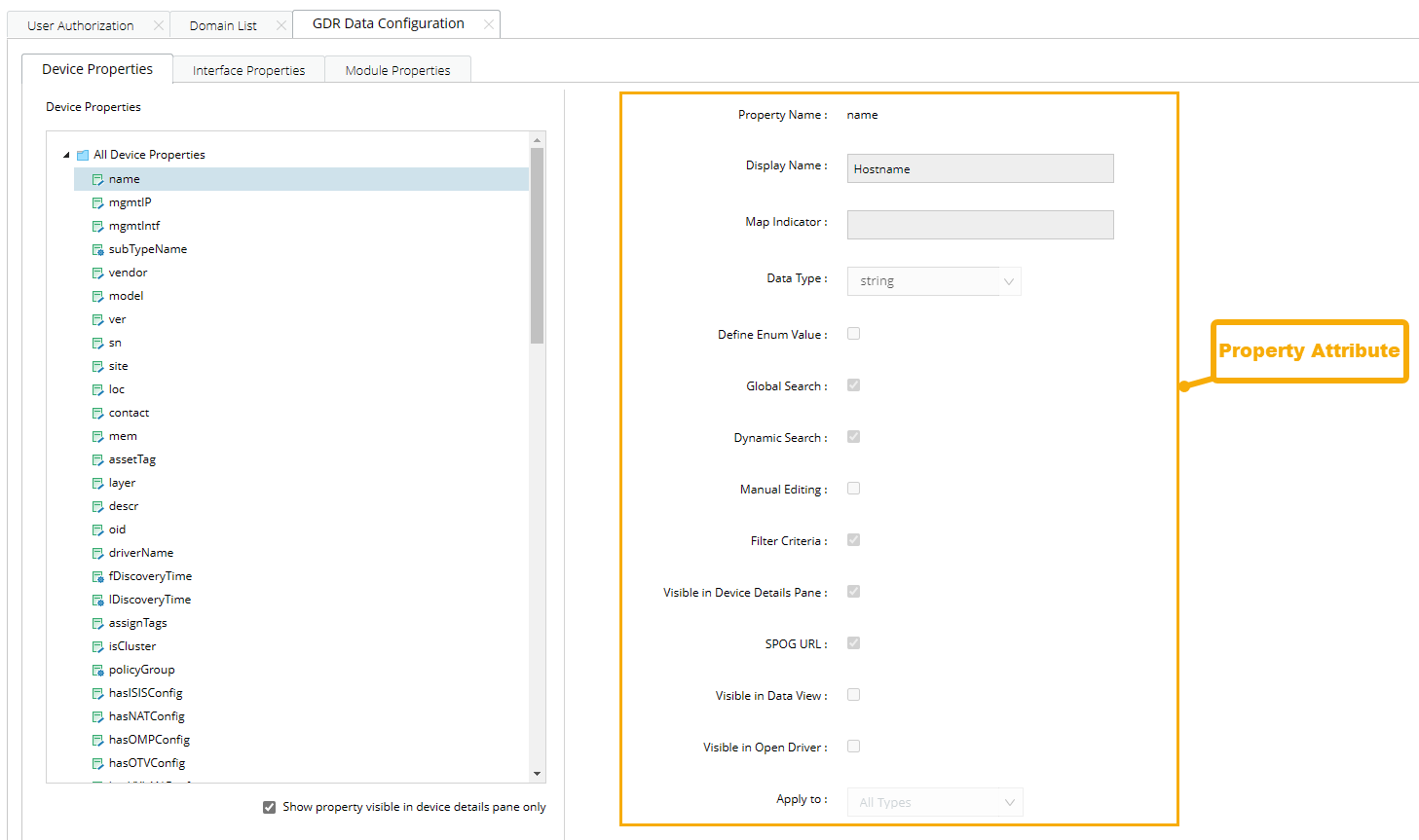
Property Attributes
The following table lists all possible attributes for a device property (or interface/module property) in GDR.
| Attribute | Description |
| Property Name | A unique name of the property (case-sensitive). |
| Display Name | The name displayed in the Device Details pane. |
| Map Indicator | The label added in front of the property value to make it more readable when its value is displayed on the map. This field can be empty. |
| Data Type | The data type of the property. The supported data types are string, double, int, bool, list, and table. See Supported Data Types for more details. Tip: After you add a table type property, you can add sub-properties to it. The device types of sub-properties inherit from the table type property. The Table Key attribute controls whether to use the sub-property as the key when comparing the table type property. |
| Sub Data Type Only available for a list type property. | The data type of each value in a list type property. The supported sub data types are string, double, int, mac and bool. |
| Manual Editing | Control whether you can manually edit the property value in the Device Details pane. It is enabled by default. |
| Visible in Device Details Pane | Control whether to display the property in the Device Details pane and Inventory Report. It is enabled by default. |
| Visible in Data View | Control whether you can add the property to a position when creating a data view template. It is enabled by default. |
| Visible in Open Driver | Control whether to display the property in the Open Driver. It is enabled by default. |
| Apply to | The device types that the property can be applied to. |
| Type | The predefined property category, including:
|
| Description | The description of the property. |
Interface Type
By default, the following built-in interface types can be visualized on a map:
- Interface
- IPv4 Interface
- IPv6 Interface
- VPN Interface
You can also customize a new interface type. See Adding an Interface Type for more details.
Supported Data Types
The supported data types for a property are as follows:
- string
- double
- int
- bool
- list
- table
- time
- mac