Viewing A-B Path Result and Calculate Live Path
Path calculation helps map an end-to-end traffic flow and troubleshoot or monitor network traffics based on the visualized path.
1.In the Path area, point to the target path and click Draw Path to view the result. The result depends on the path setting in portal definition.

Note: If a path has never been executed, try to calculate a live path or contact your publisher according to the warning dialog message.
2.Click Calculate Live Path to re-calculate the path with live data if needed.
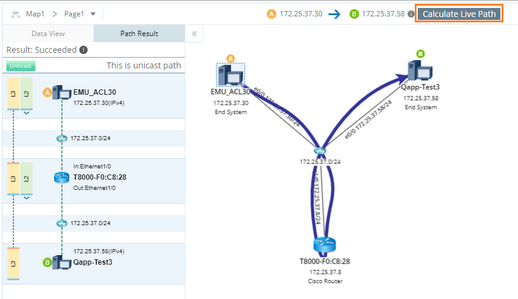
Note: The live path calculation function is only available when the Application Assurance Module has been purchased. And only when you check the Enable Live Path Calculation check box in the portal definition, the Calculate Live Path button appears.
See also:
▪Viewing Path Results and Details
