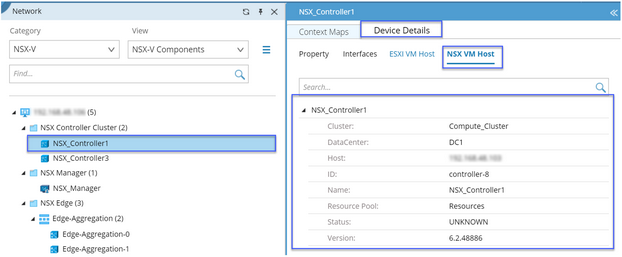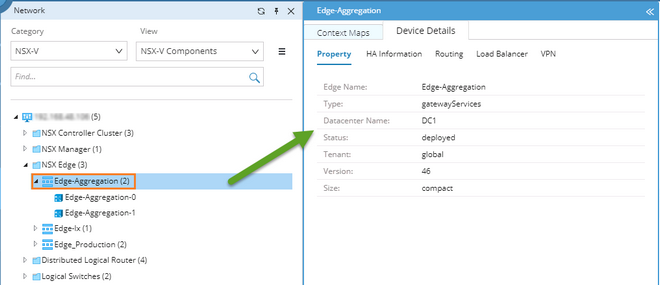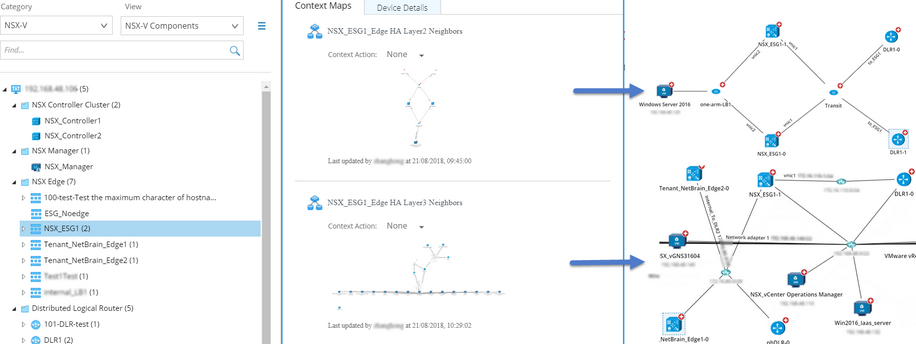Viewing Context Maps and Details of an NSX Node
This section introduces the context map and node details of an NSX node by using the following examples:
▪NSX Edge (Edge Service Gateway)
▪NSX Object (NSX Edge Appliance)
View Context Map and Details of an NSX Edge
1.In the Network pane, expand the NSX Edge tree node.
2.Select an NSX Edge node to view its node details and context maps.
3.Click a specific Edge appliance under the NSX Edge cluster to view its context maps and details.
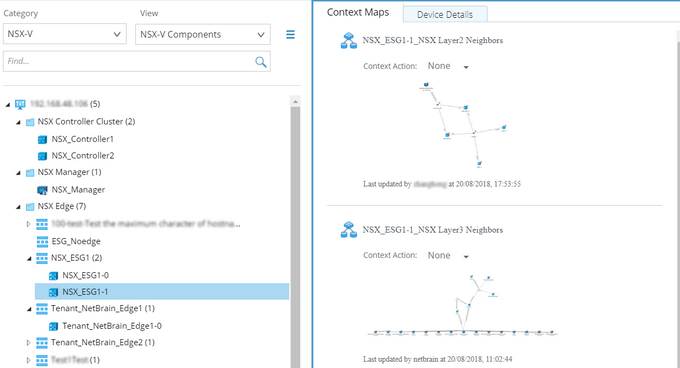
Tip: For more context maps of an NSX node, see Context Maps of NSX-V Network Nodes for details.
View the Physical ESXi Host of an NSX Object
1.In the Network pane, expand the NSX Edge Cluster tree node.
2.Select an NSX Edge appliance, for example, NSX-Edge-Aggregation-0.
3.Go to Device Details > NSX Edge Appliance to view the physical host details of the selected NSX Edge Appliance.

View the Host Details of an NSX Controller
1.In the Network pane, expand the NSX Controller Cluster tree node.
2.Select an NSX Controller, for example, NSX_Controller 1.
3.View the corresponding ESXi/NSX VM host details on the Device Details tab.
▪ESXi VM Host Details (from vCenter)

▪NSX VM Host Details (from NSX Manager)