Single Pane of Glass URL
With NetBrain, network data from different sources and third-party systems can be visualized on a single map, which enables a map to serve as a single pane of glass (SPOG) for all valuable network data. In most SPOG scenarios, either the link to access a third-party webpage appears in the recommended action list, or the detailed information retrieved from third-party systems via APIs is displayed in a table format with generated URL. With one click, you can directly go to the predefined webpage for drill-down investigations and operations.
For example, apply a dynamic data view to a map, and click on the table link to go to the PRTG website for details.
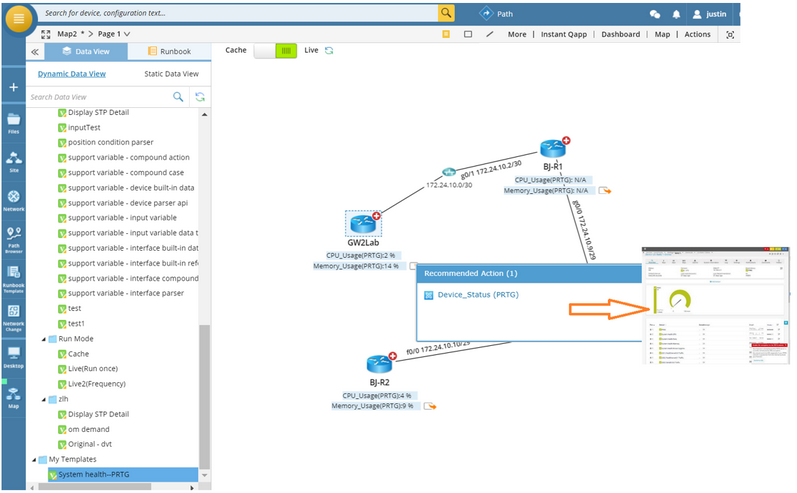
Use Flow
3.Create a Data View Template to reference the API parser, and add the predefined SPOG URL as a drill-down action. See Creating a Data View Template for more details.
4.Apply the Data View Template to a map, and click on the generated SPOG link appeared in the recommended action list, to redirect to the target webpage. See Applying a Data View Template for more details.
The diagram below describes the main flow:

