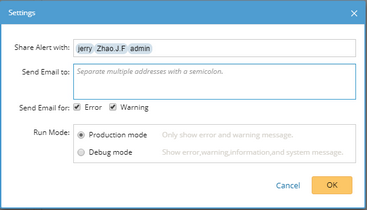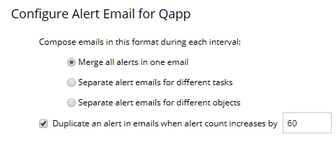Sharing Qapp Alerts
Alerts generated during any on-demand/scheduled Qapp/Gapp execution or dashboard can be timely shared with more relevant users via system notification, or email, or both.
By default, only authors/modifiers (for scheduled Qapp/Gapp) or executors (for on-demand Qapp/Gapp and dashboard) can receive alerts. Meanwhile, the system provides both Basic Settings and Advanced Settings for sharing Qapp/Gapp alerts.
Basic Settings for Sharing Qapp/Gapp Alerts
You can configure the following settings when you schedule or on-demand run a Qapp/Gapp.
Alert Settings for On-Demand Execution of Qapp/Gapp Alert Settings for Scheduled Qapp/Gapp
Field |
Description |
Share Alert with |
Enter a username and then select the matched user account from the drop-down list. |
Send Email to |
Enter at least an email address. Note: Multiple email addresses must be separated with a semicolon. |
Send Email for |
Select the alert level (error, warning, or both) to share. |
Run Mode |
▪Production — only show alerts only in the Output Console, including both error and warning messages. ▪Debug — show all events in the Output Console, including error, warning, information and system messages. |
Advanced Settings for Emailing Qapp/Gapp Alerts
To avoid excessive and distracting email alerts, you can customize advanced settings for email alerts in Domain Management > Advanced Settings > Configure Alert Email for Qapp. See Advanced Settings for more details.