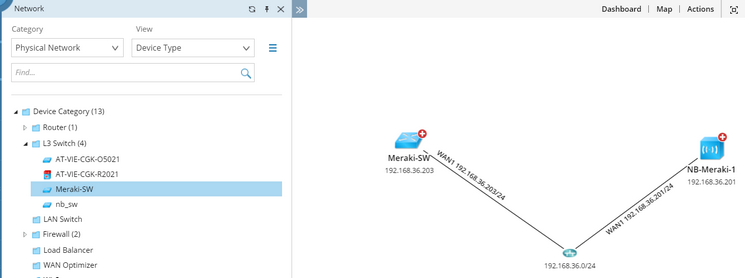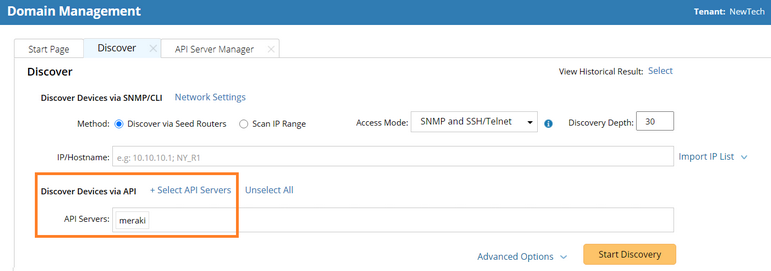Discovering Meraki Devices
NetBrain discovers traditional devices via route tables and NDP protocol, while the discovery for Meraki devices needs to be performed via APIs. You can discover Meraki devices in the system via the Meraki Dashboard API and visualize the device data and topology on dynamic maps.
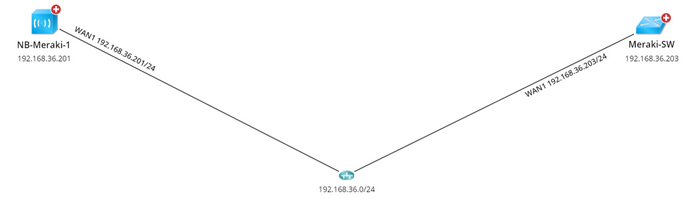
Prerequisites: To ensure that NetBrain can successfully discover Meraki devices by using Dashboard API, you need to enable API access on your Meraki Dashboard before the discovery.
Perform the following steps to discover and visualize Meraki devices in the system:
1.Add a Meraki Cloud Controller
1.Add a Meraki Cloud Controller
The system discovers Meraki devices and retrieves the device data through the Meraki Cloud Controller by using the Meraki Dashboard API. Follow the steps below to add a controller in the system.
1)Click the domain name from the quick access toolbar and select Manage Domain.

2)In the Domain Management page, select Operations > Discover Settings > API Server Manager from the quick access toolbar.
3)On the API Server Manager tab, click Add to configure the endpoints and credentials that will be used during the discovery
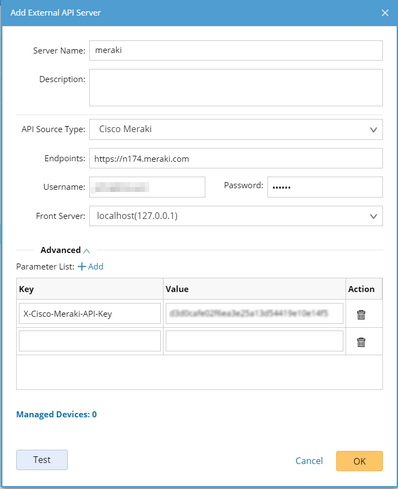
Note: Username and password will not be used in the API access but cannot be left empty.
a)Enter a unique server name and a description.
b)Select Cisco Meraki from the API Source Type drop-down.
c)In the Endpoints field, enter the URL of the Meraki controller.
d)Select a Front Server that can connect to the controller from the Front Server drop-down.
e)Click Advanced to configure the API key as X-Cisco-Meraki-API-Key and enter the corresponding value of the key.
Note: The key is case-sensitive and must be exactly matched.
4)Click Test to test the connection between the Front Server and the controller.
5)Click OK.
1)In the Domain Management page, select Operations > Discover from the quick access toolbar.
2)In the Discover Devices via API area, select the API server you have configured.
1)Click Network on the taskbar.
2)Select the target meraki device to open one of the context maps to view its topology on a map.