Adding API-Triggered Tasks in NetBrain
1.Log in to your NetBrain domain.
2.Click the start menu  , and select System Automation Manager.
, and select System Automation Manager.
3.Click the API Stub Manager tab and click Add Stub.
4.Enter an API stub name. A third-party system use the API stub name to recognize an API task.
5.Enter a description of the API task in the Description field.
6.Click Edit in the Trigger Option field to define the mode of the API task,.
▪Real-time — indicates that the API task runs immediately and automatically when being triggered. You can also define the maximum waiting time before transforming to the On-demand mode.
▪On-demand — indicates that the API task will be put in the task queue as a pending task when being triggered. The task will be executed only when you click the Task ID or Map URL in the third-party system.
7.Specify how to create a map in the system.
▪Map Device and Its Neighbors — draw the problem device and its neighbor devices on a map. Select a topology type between the device and its neighbor.
▪Map Multiple Devices and Their Neighbors — draw multiple devices and their neighbors and auto-link them on a map
▪Map a Path — draw the traffic flow from a device to another device. You can calculate a unicast path or multicast path.
▪Open Site Map of the Device — open the site where the problem device locates. In case the original site data is changed, select the Do not change the original Site Map, make a copy instead checkbox.
▪Open Context Map — open the context map of the problem device. Select a device category (Legacy Device or Cisco ACI Device) for the problem device.
▪Open Existing map — open an existing map in your domain.
▪Use Qapp to Create a Map — create a map via a Qapp.
8.(Optional) Click Browse Runbooks to select a Runbook to run on a map.
9.View variables and their values in the Variable Input pane. Some variables and their values are required when you define scripts in the third-party system.
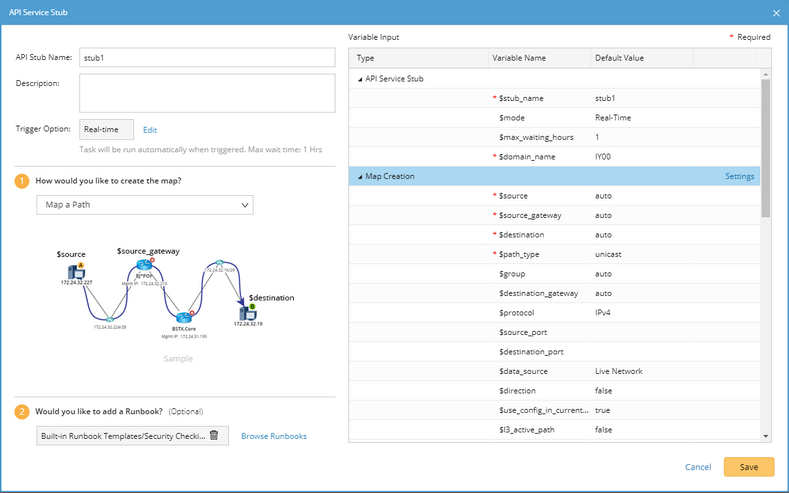
Tip: If you create a map by mapping a path, click Settings of Map Creation to define the data source, protocol and other settings for the path
10.(Optional) Define the settings for the nodes in the selected runbook template. For example, define settings of a Qapp node:
▪Input — define a threshold, table input, and input variables.
▪Settings — define the data source and alert sharing.

11. Click Save.
See also:
