Scheduling a Qapp Task
Example: Create a scheduled task to run the Qapp Overall Health Check [SNMP] from scratch.
1.Log in to the Domain Management page.
2.In the Domain Management page, click Schedule Task on the Start Page or select Operations > Schedule Task from the quick access toolbar.
3.On the Schedule Qapp tab, click Add Task.

4.Follow the wizard to configure the Qapp task.
1)On the Basic Info tab, enter the task name Basic Health Check [SNMP]. Click Next.

2)On the Target Devices tab, select the My Network check box, then click OK. Click Next.

Tip: If you select an existing path, the devices along this path will be treated as target devices when the path is successfully calculated.
3)Click Select and choose the Qapp Overall Health Check [SNMP], then click OK. Click Next.

Note: The scheduled task targets all interfaces of each device or no interface, which depends on the selected Qapp.
4)Set the execution time and frequency. In this case, set the frequency to Daily. Then click Next.
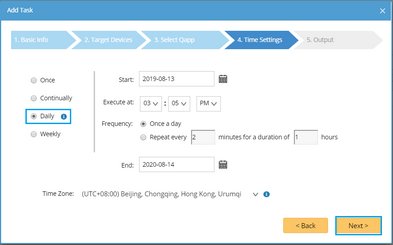
Note: The time zone settings refer to the time zone of NetworkBrain Web Server.
5)On the Output tab, click Finish.
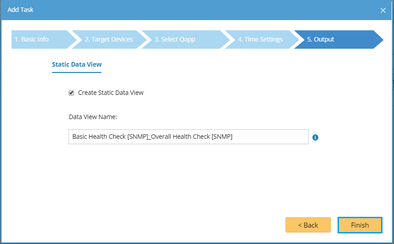
Note: If the selected Qapp can create alert, the Email Server Settings are required for sending emails. See Configuring Email Server Settings for more details.
See also:
▪Gapp
