Configuring Email Server Settings
To email system events or messages to users timely, complete the following steps to configure an email server.
1.Log in to the System Management page.
2.In the System Management page, select the Email Settings tab and select the Enable Email Server Settings check box. By default, it is disabled.
3.Configure the mandatory fields marked with an asterisk.
▪SMTP Server — the IP address of the SMTP server.
▪SMTP Port — the port number that the SMTP server listens to.
▪Encryption — the type of the encrypted connection.
▪Sender Email Address — the email address of the sender.
▪Send Email Frequency — the interval for email alerts.
Tip: Before you save the settings, it is recommended to click Test Email Server Settings to verify whether the settings are effective.
4.Click Save.
Note: If the anti-virus software McAfee has been installed on the NetworkBrain Application Server (Web Server), you need to check that whether the mass mailing service is blocked by the McAfee process as follows, which may cause the failure of mail delivery.
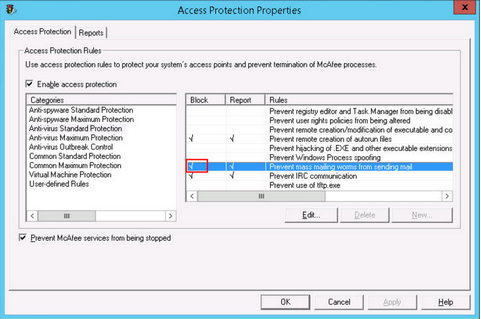
See also:
