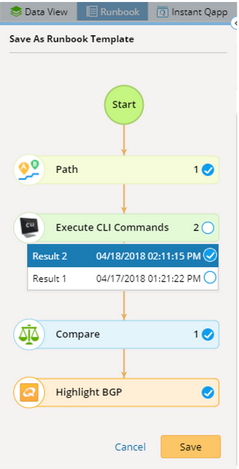Saving as Runbook
To share knowledge with junior users, you can save it as runbook template. Both action inputs and results can be saved.
To save a default runbook as a real one for personal reuse, complete the following two steps.
1.Click the ![]() icon to select Save as Runbook.
icon to select Save as Runbook.
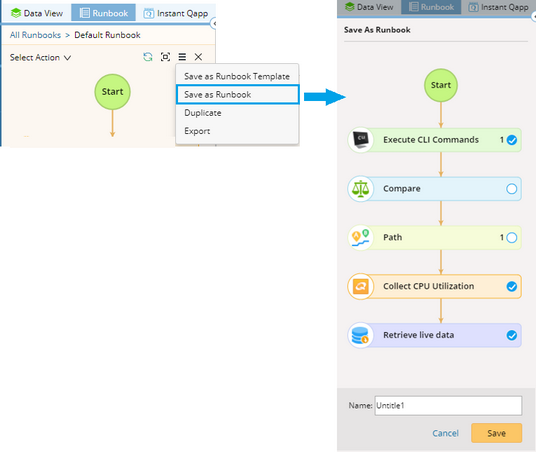
2.Select the target actions in the default runbook that you want to keep, rename the new runbook and click Save.
Saving as Runbook Template
You can save a runbook as a template to share knowledge with junior users. Only input will be saved in each runbook template.
If one action has multiple results, you can save the target input into runbook template by selecting the related result.