Opening a Site Map
As soon as a site is created, the corresponding site map is generated in the system.
1.Click Site on the taskbar to open the Site pane.
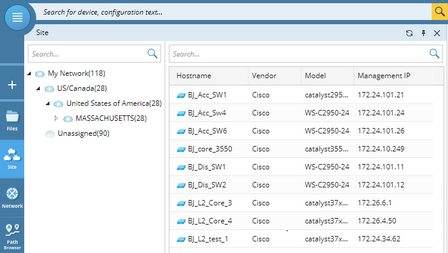
2.Expand the site tree, right-click the target site and select Open Site Map from the drop-down menu.
3.To browse more map pages on the site map, click the page name and select another one from the drop-down menu.
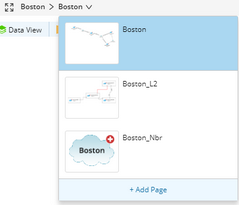
Tip: The initial editing rights of a site map is unclaimed. It will be granted to the user who has the Site Management privilege and firstly opens the map, and automatically released once the user closes the map. See Map Editing Rights for more details.
See also:
▪Site
