Interface Name Translation
Interface Type is used to manage and define the correspondence between interface short name and full name, such as lo equivalent to loopback. When parsing interface data, the system only recognizes the full name of an interface by default. To support and recognize the interface types in short name, the system maintains an interface type table covering most of the interface types in a network.
Adding an Interface Type Entry
1.Log into Tenant Management page.
2.In the Tenant Management page, select the Interface Type tab. The Interface Type table is displayed.
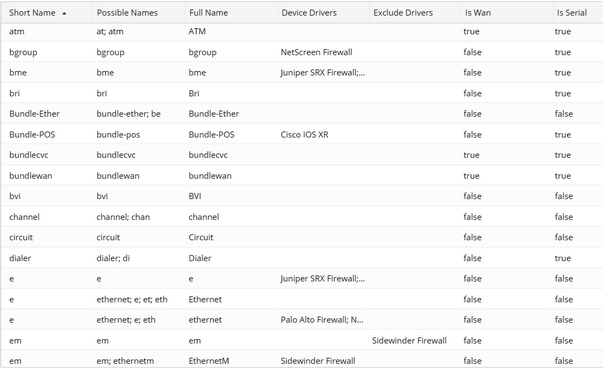
3.Click Add and define the interface type as follows:
1)In the Short Name field, enter the short name of the interface type.
2)In the Possible Names field, enter all possible short or abbreviated names.
3)In the Full Name field, enter the full name.
4)In the Device Drivers list, specify the applied device drivers. You can use the Exclude Drivers option to exclude unnecessary drivers.
5)(Optional) Enter the bandwidth or delay of the interface type.
6)Select the supported interface type properties, such as Broadcast, and MAC.
7)Click OK.
