Cleaning Domain Data
To avoid a large volume of historical data occupying the significant space in your database and thus decreasing the system performance, you can configure the data clean mechanism for public domain data as follows:
Note: Public data refers to the data generated in scheduled discovery/benchmark/Qapp/Gapp/Crawl tasks. Data generated in API-triggered tasks is private.
1.Log into Domain Management page.
2.In the Domain Management page, select Operations > Domain Maintenance > Global Data Clean Settings from the quick access toolbar.
3.On the Global Data Clean Settings tab, make modifications based your needs.
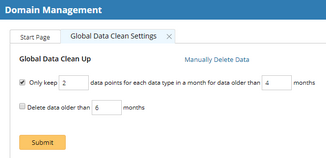
▪ Option 1: Setting Auto Clean UP
The system provides two options to clean public domain data, and you can enable either one or both.
oFor data older than several months, only keep specified time points for each data type in a month
oDelete data older than several months
Note: The number of months must be between 0 and 255. If you enter 0, the system will only keep the data in the current month and delete all aged data.
▪Option 2: Deleting Data Manually
1)Click Manually Delete Data. A dialog pops up with all data organized by year and month.
2)Select the data to delete by month.
3)Click Delete.
4.Click Submit.
