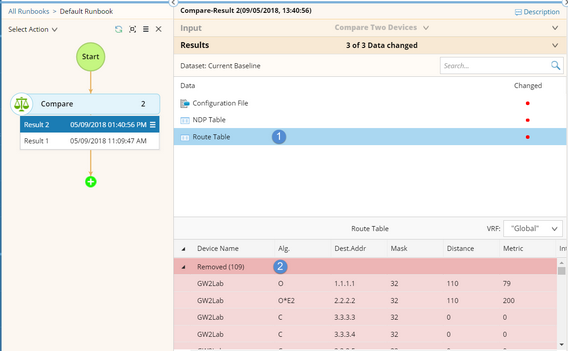Browsing Comparison Results
Comparison results may vary depending on different comparison methods. Select the result to view based on the comparison method you select:
▪Browsing Results of Comparing the Same Device
▪Browsing Results of Comparing Two Devices
Browsing Results of Comparing the Same Device
Select either of the following two ways to view comparison result in detail.
View by Device
This view shows data changes that have occurred on each device.
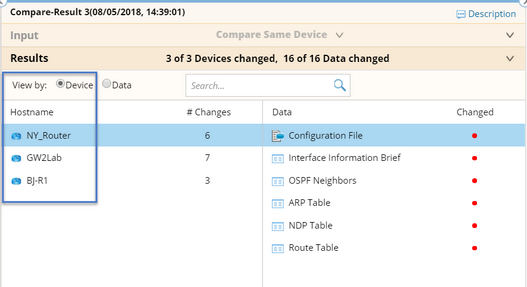
Example 1: View the changes of configuration files of a device.
1.Select a device in the Hostname column. The # Changes column shows the total count of data changes on the selected device.
2.Select Configuration File in the Data column to view the change details.
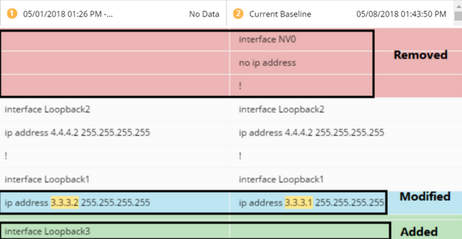
Tip: Click the  or
or  icon to move down or move up.
icon to move down or move up.
Tip: The legends for different change types are as follows. See Change Types for more details.
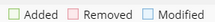
Example 2: View the changes of Route Table of a device.
1.Select a device In the Hostname column.
2.In the Data column, select Route Table to view routing changes.
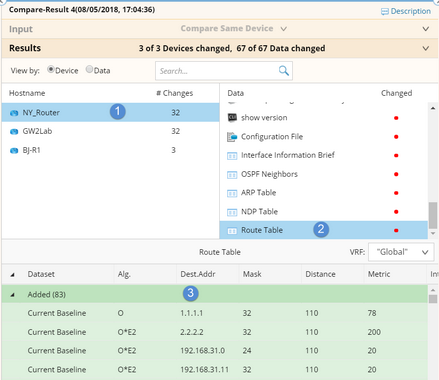
Note: The comparison results for the same device and data type may be different if you swap the Dataset 2 and Dataset 1 during the comparison, because the Comparison feature takes Dataset 2 as a reference and uses the Dataset 1 to compare with it. For example, a comparison result shows that a route entry has been added, but it will show removed when you swap the two data sets.
Note: For table data, no matter the comparison result is removed or added, the Dataset column always shows the data set that currently owns the data.
View by Data
This view shows the devices that have changes on each data type.
Example: View the devices that have configuration files changed and select a device to view change details.
1.Select Configuration File in the Data column.
2.Select a device in the Hostname column to view changes details about on configuration file of the device.
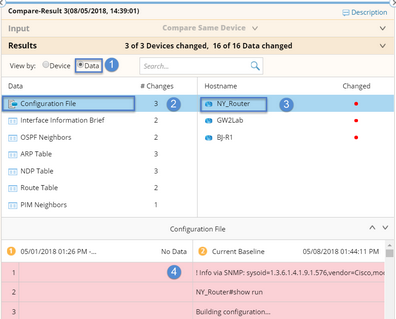
Browsing Results of Comparing Two Devices
1.Select a data type in the comparison result.
Note: Comparison results may vary if you swap the positions for Device 2 and Device 1 during the comparison, because Device 2 is used as a reference only and Device 1 is the main body to compare with it. For example, if the comparison result shows newly added route entries, when you swap the two device positions, removed items will be shown.
Note: No matter the comparison result for table data is removed or added, devices that currently own that data are always displayed.
Change Types
The identified changes in comparison results are categorized as follows:
Category |
Description |
Added |
The data only exists in the second data source or time period. |
Modified |
The data exists in both the first and the second data source or time period but has changes. |
Removed |
The data only exists in the first data source or time period. |
Equal |
The data exists in both the first and the second data source or time period, and no changes occur. |