Approving a Network Change Task
When a network change task is created, it needs to be approved before the implementation. Select to approve a network change task based on the way that the task creator submits the approval request:
▪Approving a Network Change in NetBrain System
▪Approving a Network Change in an External System
Approving a Network Change in NetBrain System
If a task creator selects the way to approve in the system, the designated approver will receive an email and system notification after the approval request is submitted.
Example: Approve an SNMP Security Check Change Request.
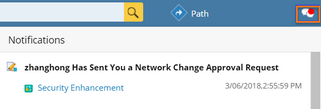
1.Click the SNMP Security Check hyperlink in the notification list.
2.In the opened runbook, click the Pending node.
3.In the Approval pane, click Approve.
4.In the pop-up dialog, enter the username and password of the approver account, and click Approve.
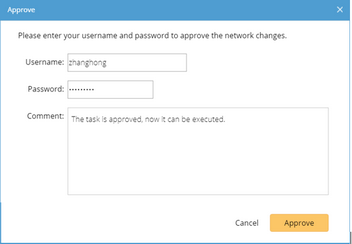
5.Click Yes to confirm the approval in the Confirmation dialog.
The creator who submits the request will receive an email and system notification about the approval status change.
Approving a Network Change in an External System
After a ticket is created and associated with the network change task in an external system, the change task status will be triggered to synchronize when you change the ticket status.
Example: A ticket state associated with the network change status in ServiceNow.
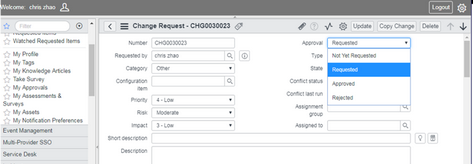
For how to integrate a change management task with an external ticket system for approval, see Defining an External Request for details.
