Applying Data View to Visualize More Fabric Data
After discovering your ACI network, you can display the network data including topology, IP address, and configurations on a map. Besides this information, you can apply a data view or run Qapps to visualize more information on the map.
Example: Apply the built-in data view ACI Fabric Maintenance Information to visualize maintenance information.
1.In the Network pane, select Fabric Pod in the Network Centric View.
2.Select a Pod and click the thumbnail of the topology map in the preview pane.
3.On the opened map, click the ![]() Data View tab on the left pane of the map. It lists all the data views applicable to the current map.
Data View tab on the left pane of the map. It lists all the data views applicable to the current map.
4.Click the data view Maintenance Information to apply it on the map. Data units including model number, serial number, and firmware for each device are highlighted.
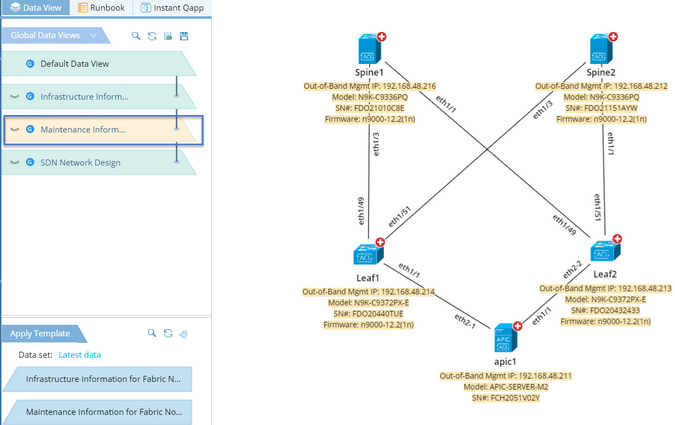
Tip: Besides using the built-in data view templates for ACI networks, you can create a data view template based on your needs. See Creating a Data View Template for details.
