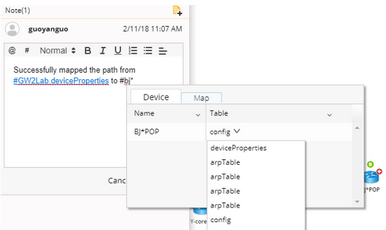Adding a Note
For knowledge sharing or escalation, you can add a note in a runbook to describe what you have done, and mention other users or devices.
1.Select an action node in a runbook, and click the  icon to expand the Note pane.
icon to expand the Note pane.
2.Input text.
Mentioning a User/Device/Map
In the Note pane of a runbook, you can use the mention function to alert users, or to call a device or a map.
▪Enter @ to mention a user.
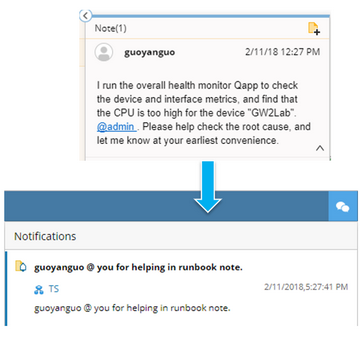
▪Enter # to mention a device or a map, and further address a property of the device.