Adding a Leaf Site
1.Log into Domain Management page.
2.In the Domain Management page, select Operations > Site Manager from the quick access toolbar.
3.In the Site Manager, right-click the My Network root node in the site tree and then select Add Leaf Site.
4.On the Site Definition tab, enter the leaf site name and click Site Properties to set the site properties.
5.Add devices to the leaf site by using either of the following ways. The devices contained in a leaf site can be viewed under the Site Member tab.
▪Dynamic Search — specify search criteria and a boolean expression and then click Search. See Dynamic Search for more details.
▪Manually Add — click Add Devices Manually and then pick out devices from a device group, a site, or a device type.
Tip: A device can only be assigned to one leaf site. When you add a device that has already been assigned to a site, a conflict will occur. Click OK to move the device to the current site. To keep it in its original site, select the Keep in Original Site check box.
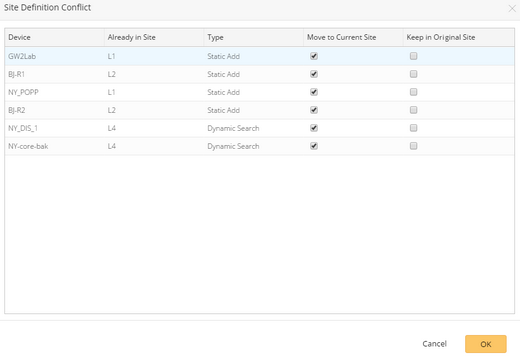
6.Click Rebuild Site to rebuild the site topology.
7.Click Commit to commit the site changes.
Tip: If you select the Lockdown Members check box in a leaf site, the site will be locked and you cannot edit or remove any devices.
