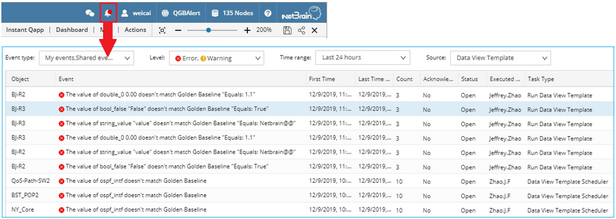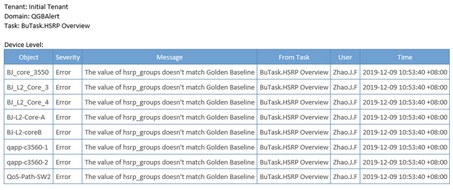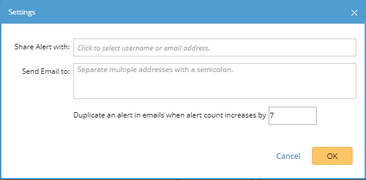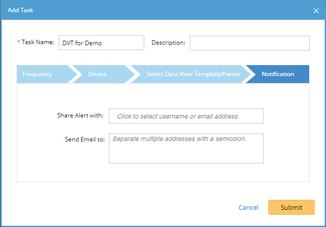Sharing Golden Baseline Alerts
Alerts for Golden Baseline anomalies can be timely shared with more relevant users via system alerts, or email alerts, or both.
By default, only authors/modifiers (for scheduled Data View Template) or executors who apply/run a Data View Template can receive Golden Baseline alerts. Meanwhile, the system provides Alert Settings for sharing these Golden Baseline alerts.
Settings for Sharing Golden Baseline Alerts
You can configure the following alert settings when you apply a data view template to a map, run a data view template through a runbook, or schedule a data view template task.
Alert Settings for Data View Template Monitoring Alert Settings for Scheduled Data View Template Task
Field |
Description |
Share Alert with |
Enter a username and then select the matched user account from the drop-down list. |
Send Email to |
Enter at least an email address. Note: Multiple email addresses must be separated with a semicolon. |
Duplicate an alert in emails when alert count increases by |
The delta threshold (defaults to 7) controls when the system will email an alert again if it is repetitively recurring and increasingly reaches the value. |
See also: