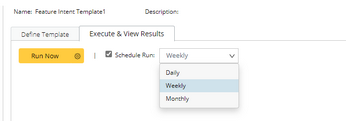Running Feature Intent Template
Feature Intent Template can be executed in two ways: Run Now or Schedule Run.
Note: With Run Now, devices can be selected but the Feature Intent Template will only run once. However, with Schedule Run, the cycle can be selected but all devices will be included.
Run Now
1.Select the Feature Intent Template, and switch to Execute& View Results tab.
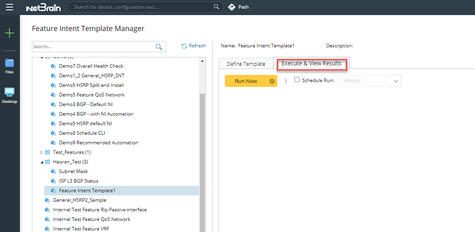
2.Click Run Now.
3.In the Select Device window, select the desired device(s) and click ![]() to add to the selected list. To deselect a device, click
to add to the selected list. To deselect a device, click ![]() . To add all devices, click
. To add all devices, click ![]() . To remove all devices from the list, click
. To remove all devices from the list, click ![]() .
.
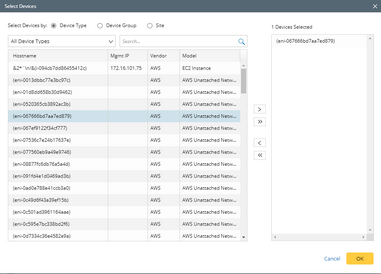
4.Click OK when done selecting.
Schedule Run
Schedule the Feature Intent Template to run periodically (daily, weekly, monthly) to detect if there’s any network change.
1.Select the Feature Intent Template, and switch to Execute& View Results tab
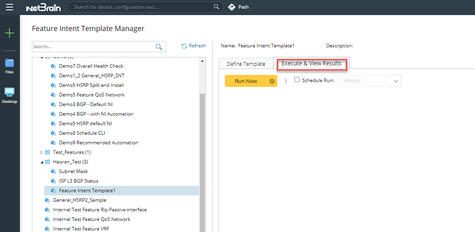
2.Check Schedule Run, and select from the drop-down list.