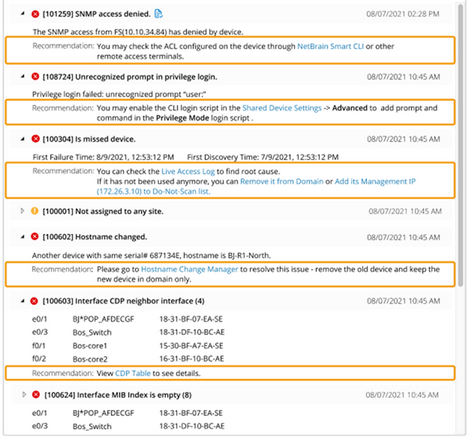Viewing Data Accuracy Alert from the Map with DAW
1.Open and view the map:
If devices on the map have alerts from System Validation or Platform Validation, the corresponding hostnames will be highlighted with colors. Color red indicates errors and color yellow indicates warnings.
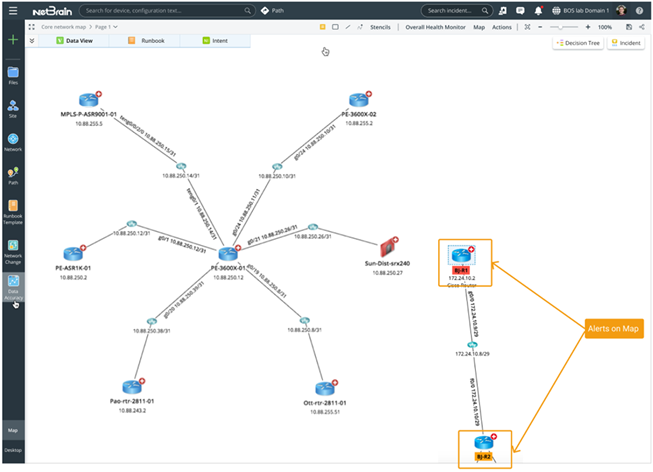
Note: The alerts will be displayed on map only when Display Alert on Map option is enabled in DAW.
Note: The Display Alert on Map option will apply to all devices in the current domain.
Note: Display Alert on Map option is a user-level setting, which means it won't affect other users' setting.

Note:To view the device accuracy alerts, you need Data Accuracy Management privilege in your role, and the corresponding device type must be enabled with Data Accuracy Wizard.
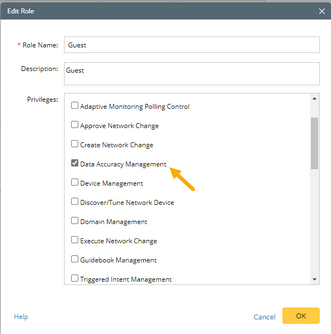

2.Click on the alerts on map to open the Data Accuracy Wizard and view the alert details.

3.On the Dashboard tab of DAW, you can view the validation alerts and solve the issues according to the recommended solutions.