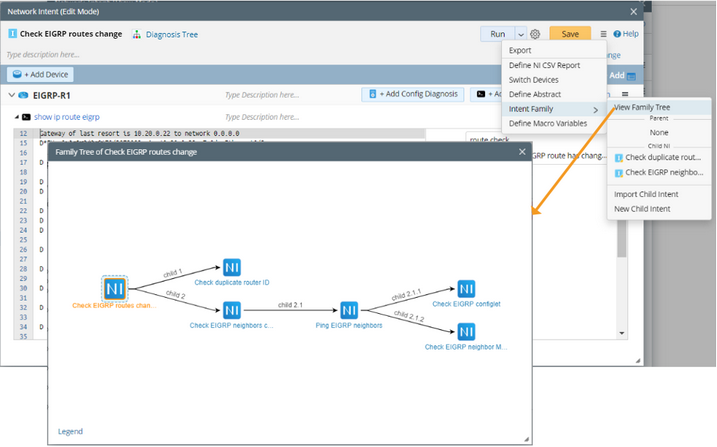Defining Child Network Intent
An Intent Family entry is in the NI Edit pane. You can define Child NI here in two ways.
1.Enter the Network Intent Edit Mode.
2.Click the  icon and then select Intent Family.
icon and then select Intent Family.
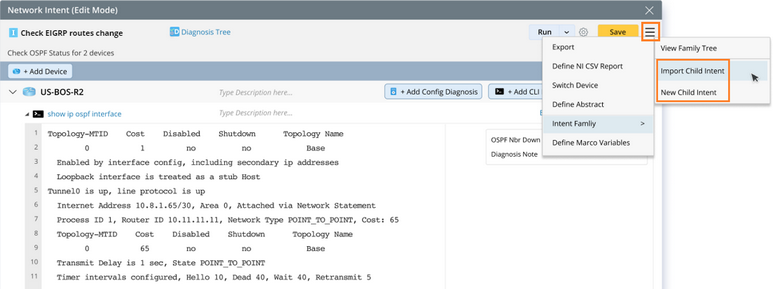
3.You can define Child Intent in the following two ways:
▪Import Child Intent: Select one or more normal NIs from the NI manager to copy into the current NI as child NIs.
▪New Child Intent: Open the normal NI editor interface to define Child Intent directly, and this Child NI is self-contained in parent NI without specifying a path when saving.
Note: Child NI will not be saved and displayed in the NI manager.
Note: When a Home NI is performed the “Save As” operation, its Child NI will also be saved to the new NI along with this NI.
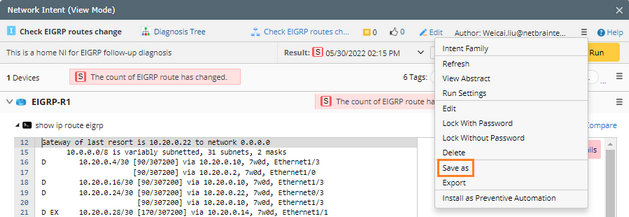
4.Click the  icon and then select Intent Family > View Family Tree to view this tree.
icon and then select Intent Family > View Family Tree to view this tree.