Table Parser
Table parser is used to parse table-formatted text, such as NDP table, VRF table, OSPF neighbors, etc. With table parser, users can address the line of table headers in the raw text, and then leverage column separator to manually adjust the column width of the table.
Applicable Parser Rules for Table Parser
When to Use a Table Parser
Table parser can be used to transform table-style text into a table data structure.

Defining a Table Parser to Parse VRF Table
Take the parsing of VRF table for example. You can define a table parser to parse VRF table.
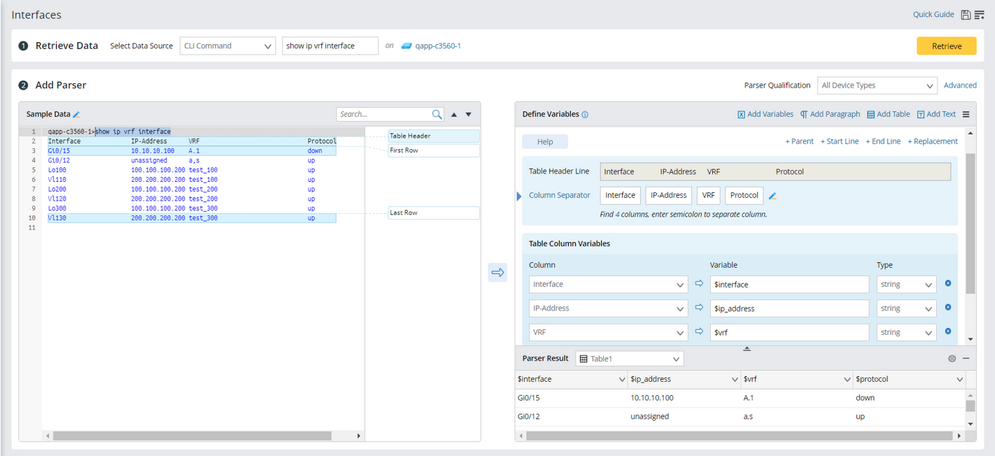
1.Retrieve sample text.
2.Select a parser type by clicking Add Table.
3.Select the line of table header in the Sample area, and click the arrow ( ) to duplicate the text in the Table Header Line and Column Separator field.
) to duplicate the text in the Table Header Line and Column Separator field.
Tip: Users can also click Set as Table Header in the dropdown after selecting the line of table header in the Sample area.
4.In the Column Separator field, add a semicolon (;) to separate every two column names.
5.In the Table Column Variables area, select variables required to parse, rename them and select their types.
6.Preview the parsed result of sample text, and click OK to save the table parser.
