Defining a Generic Variable for SPOG URL
To make common and static resources (such as a base URL) easy to reuse and maintain in SPOG URL management, you can pre-define generic variables before defining a SPOG URL.
For example, your target SPOG URLs usually start with the same string, such as https://ven01749.service-now.com/nav_to.do?uri=incident.do?. You can add a generic variable for it as follows.
1.Click the Start Menu ( ) and select Single Pane of Glass URL.
) and select Single Pane of Glass URL.
2.Click Add on the Generic Variable tab.
3.Specify the required attributes and click OK.
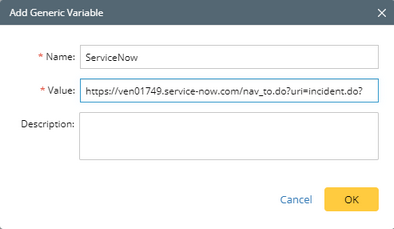
4.On the Page Link tab, open a SPOG URL definition dialog, and click Insert Generic Variable to select the pre-defined generic variable.
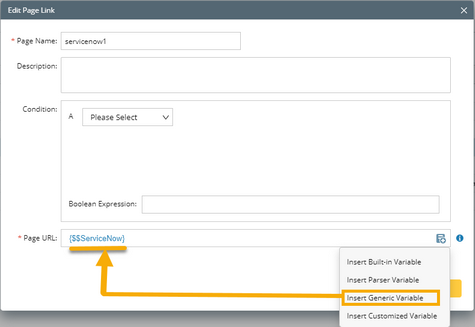
For other attributes or steps, refer to defining a SPOG URL.
