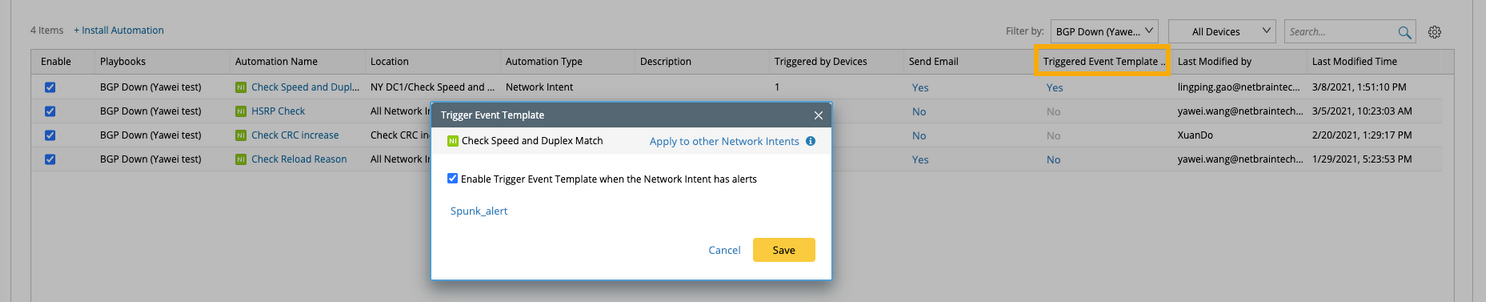Automation Driven by Network Intent
Automation via Sending Email Notification
Automation via Triggering Event Template
Automation via Sending Email Notification
Execution of Network Intent (NI) can be automatically triggered either by Flash Alert, or by pre-defined Time-based Flash Probe (Schedule Run). Once the NI receives an error status code after the execution, NetBrain system can automatically send notifications to its user(s) via Email.

Follow the steps below enable the Email notification for Flash Alert:
1.Click  on the task bar and select Preventive Automation Manager from the drop-down menu.
on the task bar and select Preventive Automation Manager from the drop-down menu.
2.Navigate to Triggered Intent tab, click the Yes/No hyperlink of the desired Network Intent in the Send Email column.
3.In the Send Email window, enable the email notification check-box and enter the Email address to forward the critical Network Intent related information.
4.Click Save.
Expected Results: Once an alert occurs, the respective users will receive an email notification. They can click the View Map hyperlinks to map out the affected device and view detailed Network Intent results in NetBrain Workstation.
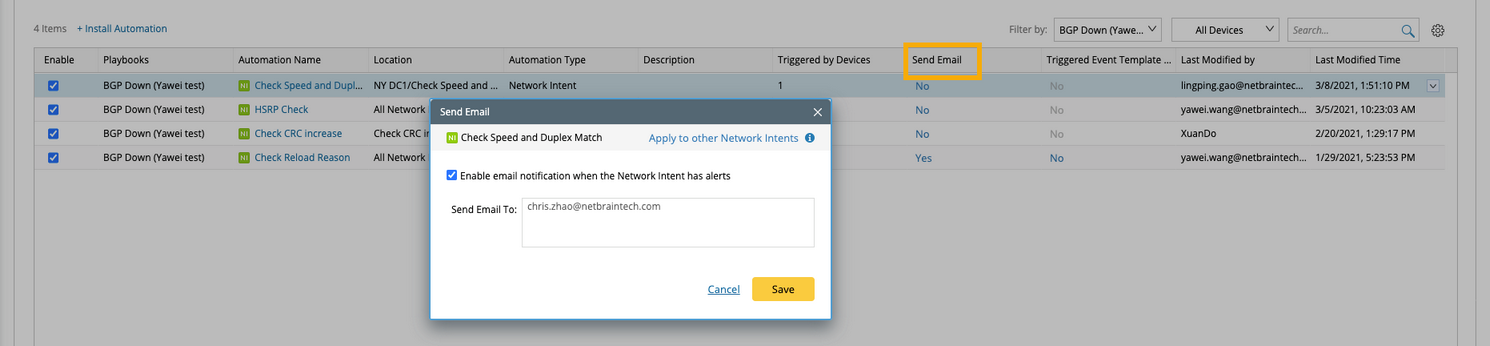
Automation via Triggering Event Template
Execution of Network Intent (NI) can be automatically triggered either by Flash Alert, or by pre-defined Time-based Flash Probe (Schedule Run). Once the NI receives an error status code after the execution, an Event Template can be triggered to generate an incident, create a map, and execute a runbook template automatically to facilitate troubleshooting collaboration. In the meantime, an Email notification will be sent to the specified Email address(es) by NetBrain system.

Follow the steps below enable the Email notification for Flash Alert:
1.Click  on the task bar and select Preventive Automation Manager from the drop-down menu.
on the task bar and select Preventive Automation Manager from the drop-down menu.
2.Navigate to Triggered Intent tab, click the Yes/No hyperlink of the desired Network Intent in the Triggered Event Template column.
3.In the Triggered Event Template window, enable the Trigger Event Template check-box.
4.Click Select Event Template and select a pre-defined Event Template for the Network Intent.
5.Click Save.
Expected Results: Once the NI receives an error status code, the respective user(s) will receive an email notification. They can click the Incident/Map hyperlinks to open the map or view detailed Network Intent results in NetBrain Workstation. Respective incident and runbook with the time-of-event data will also be available in the map interface to assist with the root cause analysis.