Syntax for Defining Target Devices
The device scope for recommended automations at the device/interface level can be customized via built-in functions.
When you type the $ character in the text field, the system built-in 4 functions are auto-populated in the drop-down list.
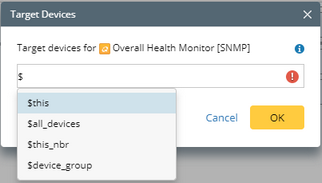
▪$all_device — target all devices on a map, and no parameters are required.
▪$this — target the selected device, and no parameters are required.
▪$this_nbr — target the selected device, and its neighbor devices.
▪$device_group — target all devices in a specified device group.
Note: When Qapp/Gapp is designated as a recommended automation, it will only target visible interfaces on a map.
$this_nbr
Format: $this_nbr("topo_type","interface_type","only_in_map")
Example: $this_nbr("L3_Topo_Type","1","true")
The following table lists the parameters required in the $this_nbr function.
$device_group
Format: $device_group("device_group_path")
Example: $device_group("Public/bjpop")
The following table lists the parameter required in the $device_group function.
Parameter |
Type |
Required? |
Description |
|---|---|---|---|
device_group_path |
String |
Yes |
The name and location of the device group. |

