Login and User Account
Both administrators and end users can log in to the Service Monitor Agent to monitor server and service metrics.
Generally, there are two ways to log in to the Service Monitor Agent, including:
▪Redirecting from End User Page
Redirecting from End User Page
In the End User page, click the domain name on the quick access toolbar and select Domain/System Health > Service Monitor. Then you will be redirected to the Service Monitor page.
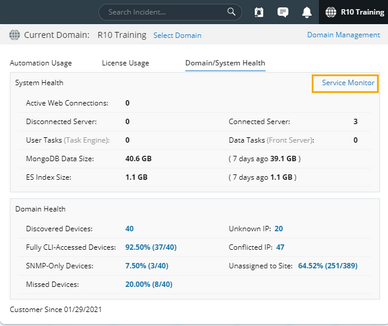
Note: The operations that redirected users can perform in the Service Monitor Agent depend on the privileges of their user accounts in the IE system.
Logging in via Credentials
1.In your web browser, navigate to http://<IP address of NetBrain Web API Server>/monitor.html#/login. For example, http://10.10.3.141/monitor.html#/login.
Tip: If you are already on the System Management page, click Operations > Service Monitor from the quick access toolbar.
2.Enter the username and password of Service Monitor Agent, and click Log In.
Note: The service monitor account is different from the user account of NetBrain IE system. The default username/password of the service monitor account is admin/admin. To change its password, refer to Changing Password.
Changing Password for Service Monitor Account
1.On the Home Page of the Service Monitor Agent, click admin at the upper-right corner and select Change Password.
Note: Only logged-in users can change the password for the service monitor account.
2.Enter the old password, and then enter the new password twice.
Note: The length of the new password must be between 6 and 64 characters.
3.Click Save.
