Splunk App
The Splunk App can be used to integrate your NetworkBrain Workstation with Splunk.
Install Splunk App
NetworkBrain offers two types of Splunk Apps for different deployment scenarios:
•NetworkBrain Automation (Single-Domain): used for single Tenant/Domain deployment
•NetworkBrain Automation (Multi-Domain): used for multiple Tenants/Domains deployment.
Define Alert Action
After the Splunk App setup is installed, you can select NetworkBrain alert action to define how to create map and execute Runbook Template when Splunk generates alert. NetworkBrain provides the following alert actions:
1.NetworkBrain Automation – Device
2.NetworkBrain Automation – Multi-Devices
3.NetworkBrain Automation – Existing Map
4.NetworkBrain Automation – Site
5.NetworkBrain Automation – Path
6.NetworkBrain Automation – ACI
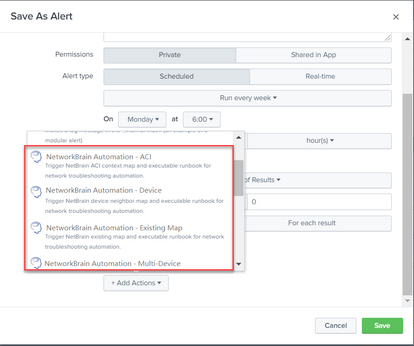
See also:


