The NetBrain system provides end-to-end visibility for VMware vCenter network resources as well as their physical and virtual relationships. With NetBrain, you can quickly understand a vCenter network in the following aspects:
▪What you have in your vCenter network, such as ESXi hosts, VM hosts, virtual switches.
▪The detail information about a vCenter network node, such as properties.
▪The network design between vCenter network nodes, such as Layer 3 connection of VM hosts and their gateway devices, and the (parent/child) relationship between an ESXi host and vSwitch/VMs under the host.
Example: A Visualized Layer 2 Topology of a VDS
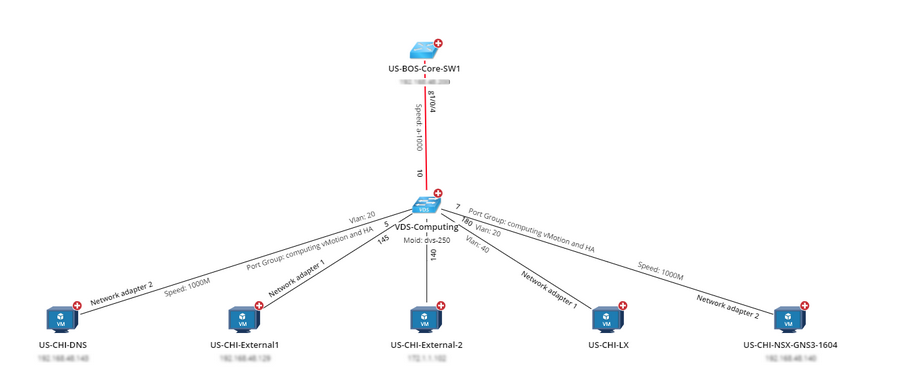
Follow the steps below to visualize your vCenter network:
1.Discover vCenter Data in NetBrain Domain
2.Auto-Update vCenter Data in NetBrain through Benchmark
3.Understand Host and Cluster Deployment in Host and Cluster View
4.Understand VMware Networks in Networking View
5.Apply Data View to Visualize More vCenter Data
