Auto-Updating vCenter Data in NetBrain through Benchmark
The discovery only retrieves basic data of your vCenter network and builds L3 topology. After the discovery, you need to execute a benchmark task to retrieve all data and build all components, including visual spaces and data views.
Example: Benchmark VMware vCenter in a NetBrain Domain.
1.Log in to the Domain Management page.
2.On the Start Page, click Schedule Task.
3.On the Schedule Discovery/Benchmark tab, click Add Benchmark Task.
4.On the Frequency tab, define the task frequency.
5.On the Device Scope tab, check the Select external API servers to retrieve data of SDN nodes check box, and select a vCenter server.
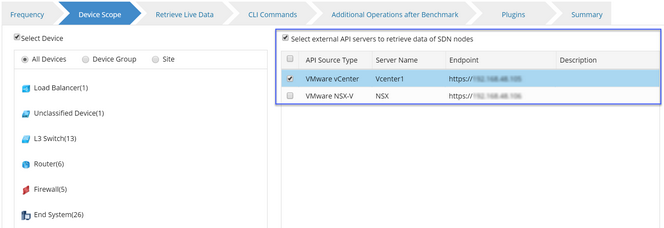
6.On the Retrieve Live Data tab, select the VMware vCenter checkbox.

7.On the Additional Operation After Benchmark tab, select all the check boxes in the Build Topology and Rebuild Visual Space areas.
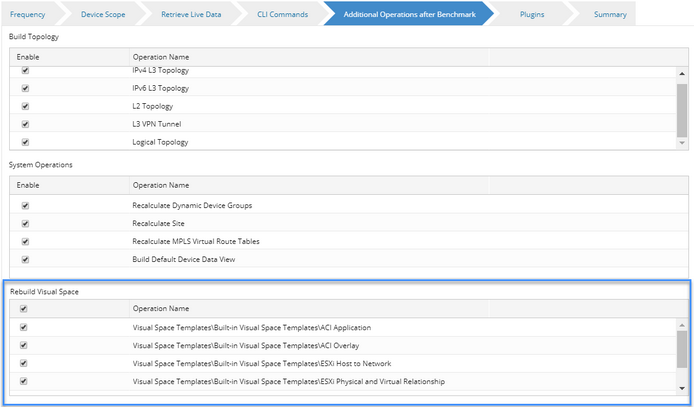
8.Click Submit.
