Defining Golden Paths
Golden Path refers to a calculated path in your NetBrain system that goes exactly as the traffic does in the real network. The system automatically compares the results of the verified paths with golden paths when it periodically verifies or monitors the paths.
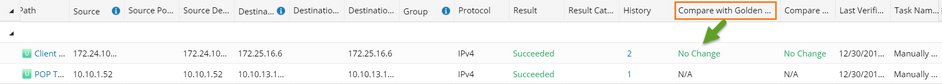
Golden Paths can be set through any of the following ways:
▪Set Golden Paths Manually in the Application Manager
▪Set Golden Paths Automatically Through Basic System Benchmark
Set Golden Path in the Application Manager
Proceed with the following steps to set Golden Path one by one for the paths in the Application Manager:
1.Right-click the path that you want to set Golden Path for in the Application Manager.
Note: Make sure that a path has been calculated at least once before you set the Golden Path.
2.Select View Path History in the right-click menu.
3.Right-click a history path and select Set as Golden Path. A confirmation dialog will pop up and click Yes to continue if you are sure to set it as Golden Path.
Tip: If you are not sure whether a path is appropriate as a Golden Path, you can draw it on a map for a check first. To do so, right-click the path in the History dialog to select Open Path in Map, select the path on the map, click View Details in the pop-up dialog and then click the  icon to select Set as Golden Path in the Path Result pane.
icon to select Set as Golden Path in the Path Result pane.

Set Golden Path Automatically through Basic System Benchmark
You can automatically set golden paths in batch through the Basic System Benchmark. The golden path settings in the Basic System Benchmark target all application paths in the Application Manager. The system analyzes the results of one calculated path after the benchmark task runs several times and automatically set the path as Golden Path if it meets the defined requirements.
1.In the Domain Management page, click Schedule Task on the Start Page tab, and then click Schedule Discovery/Benchmark Task > Add Task.
2.Edit the Basic System Benchmark and navigate to the Additional Operations after Benchmark tab.
Note: The Auto-Set Golden Path function is only available in the built-in Basic System Benchmark.
3.In the Auto Set Golden Path area, check the Enable checkbox.
4.Set the times to run the benchmark for the Golden Path definition. If the results of a path in the specified consecutive times of benchmark executions are always successful and consistent, then the system automatically sets the last result of the path as Golden Path.
Note: If you want to restart the automatic calculation for Golden Path, you can click Restart. The system will start recalculating Golden Paths at the next benchmark execution, and the Golden Paths which have not finished settings in the previous benchmarks will be dropped.
