Running Qapps to Monitor a Path
You can run a Qapp against a path to monitor live data of devices along the path or troubleshoot network problems, such as a slow application or routing problems.
1.Select the path on the map and then click Run Qapp on the floating tip box.
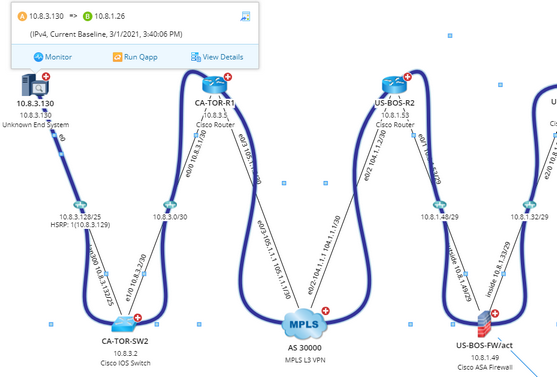
Tip: To monitor the path performance, click Monitor and run the Overall Health Monitor Qapp.
2.Select a Qapp, and click OK.
3.Configure data source and Qapp input if required, and then click Run. See Running a Qapp for more details.
