Running a Gapp
You can run a Gapp on-demand or schedule to run a Gapp via Scheduler. During execution, the Qapps grouped in the Gapp will be automatically executed in sequence.
Example: Run the built-in Monitor CPU and MEM Gapp from a map.
1.On a map, select Run Gapp from the right-click menu, or select Actions > Run Gapp from the map toolbar.
2.In the Select Gapp dialog, select the Monitor CPU and MEM Gapp, and click OK.
3.(Optional) Before running the Gapp, configure the following settings:
1)Click the  icon to customize target devices. By default, all devices on the current map are auto-populated.
icon to customize target devices. By default, all devices on the current map are auto-populated.
2)Click the Data Source field to select Pull Live data regularly and define the frequency.

3)Customize inputs for the listed Qapp, including threshold values of key variables.

4)Click the  icon to configure the settings for sharing alerts. See Sending Alerts for more details.
icon to configure the settings for sharing alerts. See Sending Alerts for more details.
4.Click Run.
5.Browse the data view applied on the map and detailed output results in the Output Console.
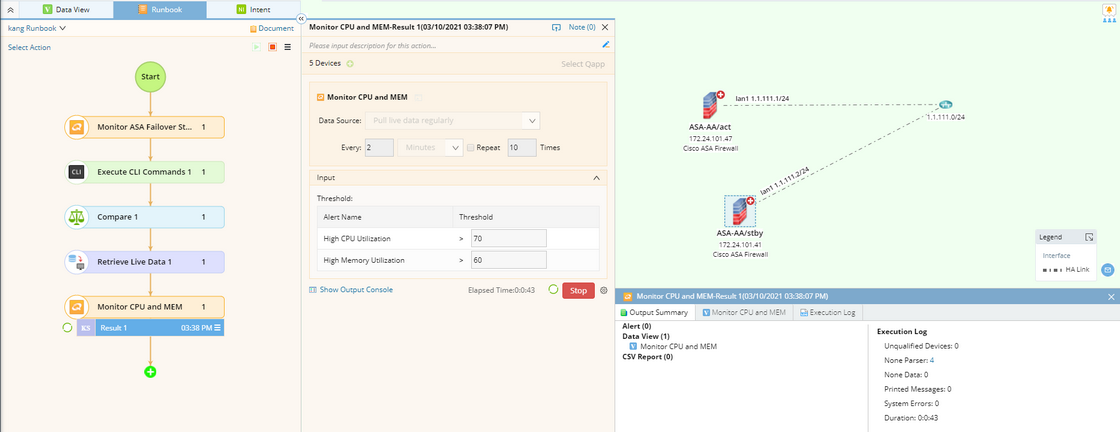
See also:
