Adding Diagnosis and Status Code to Network Intent
A common diagnosis is as simple as: if the variable is not equal to a specific value (the baseline value) and then creates a diagnosis note. Status code describes NI execution results (Alert or Success).
1.Click Edit Diagnosis to open the diagnosis pane.

Tip: You can click Add Action to add the recommended actions to this devices as the best practices to troubleshoot the problem while this NI is violated. CLI commands and runbook template are supported.
2.On the Define Diagnosis tab, click Add Diagnosis. Enter a diagnosis name and select a anchor defined.
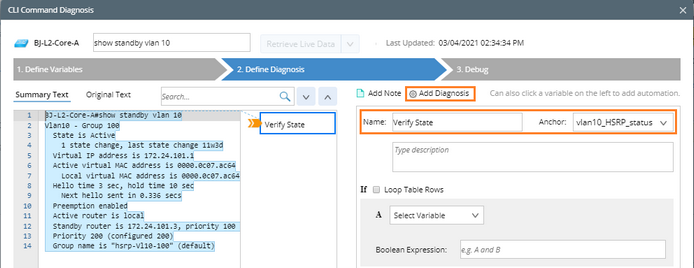
3.Set the If condition as vlan10_HSRP_status Not Equal to vlan10_HSRP_status. Then set the diagnosis note color and text.
4.Select the Set as Status Code for Network Intent check box to add a status code at NI level.

Note: If you select the Set as Status Code for This Device check box, the status code will be added in device level.
Note: See Types of Diagnosis Logic for more details about logic set.
