R11.0a-March2023
View Decode Results
After intent decoding is completed, you can click the X Devices Decoded link to view the decode results in the pop-up View Decode Result window. 

|
Note: The number in the hyperlink represents the total number of matched qualified devices. |
The data used for the intent decoding are presented in a table in the View Decode Result dialog.
- Matched Device: The qualified devices that are successfully decoded.
- Matched Seed Device: The seed devices that are matched.
- Matched Command: The commands that are decoded.
- Last Decoded At: The last time when the intent decoding is completed.
- Baseline Data Updated At: The last time when the baseline data of the NIT is decoded.

|
Tip: You can click Refresh to refresh the table to get the latest decoding results. |
The system supports searching the decoding result by entering search keywords (available search keywords include Matched Devices, Matched Seed Device, and Matched Command) in the input field.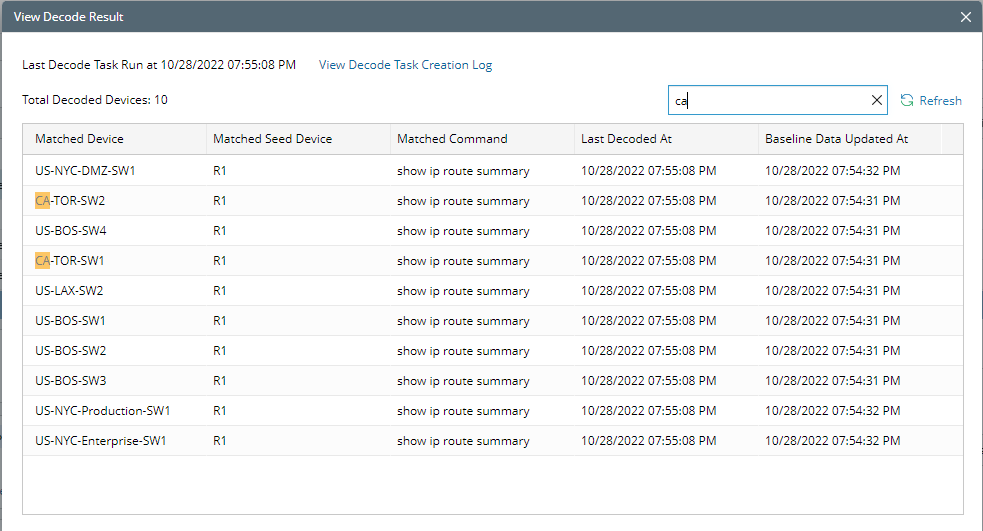
You can click View Decode Task Creation Log to view the execution log for the last device decoding.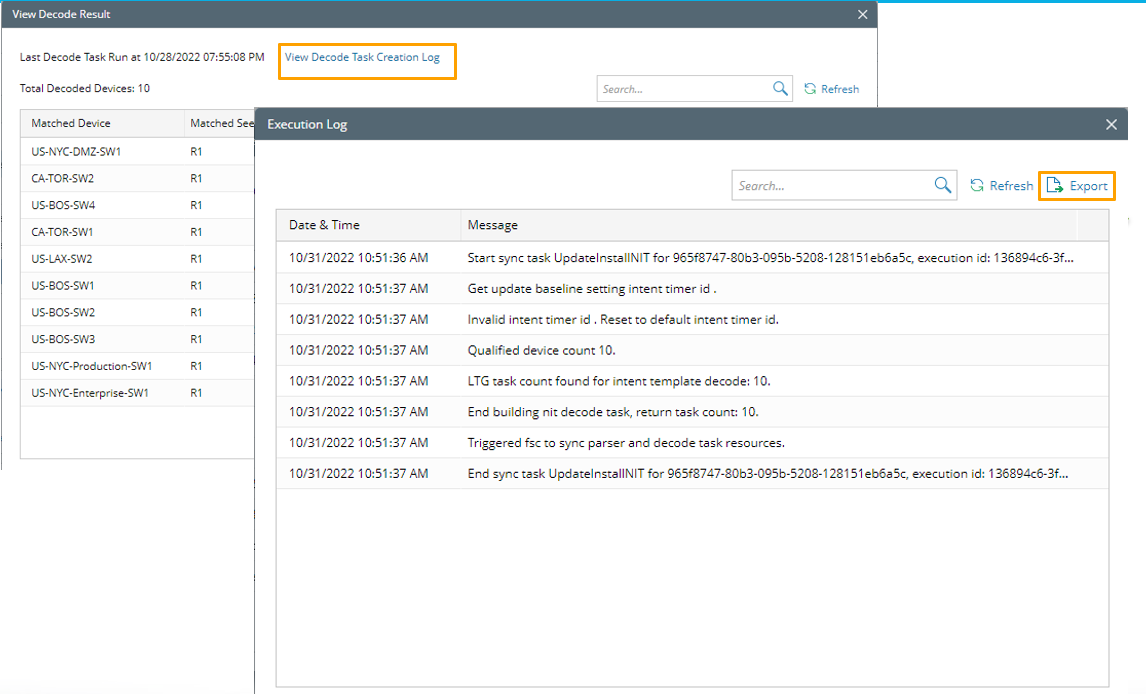

|
Tip: To export this Execution log, click Export at the top right of the Execution Log window. |