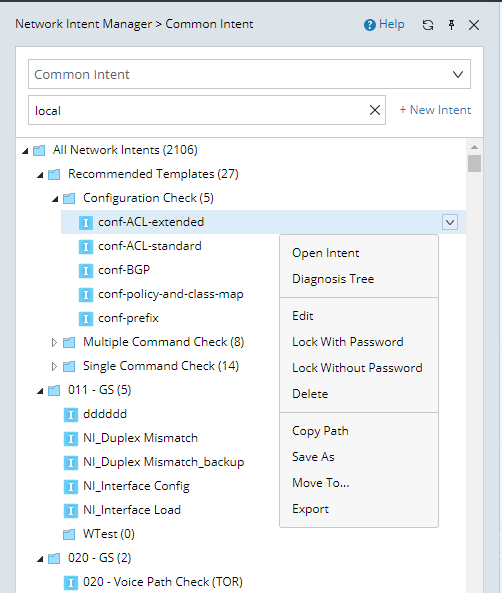R11.0a-March2023
Network Intent Manager
In NetBrain R11, all intents can be centrally displayed in the Intent Manager. You can navigate to the NI Manager from the Navigation Bar. The NI Manager page is shown below: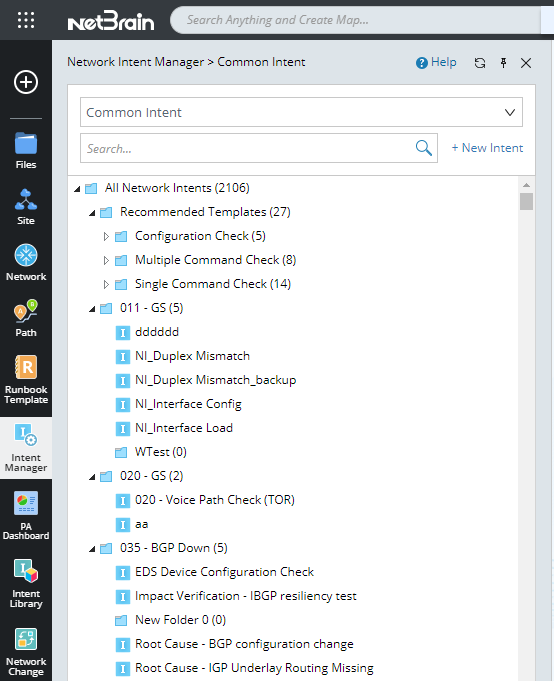
Main Use Flow in Network Intent Manager
The main use flow in Network Intent Manager includes the following steps
- Click the
 icon at the upper-left corner and select Network Intent Manager, or you can open the manager from the desktop shortcut directly.
icon at the upper-left corner and select Network Intent Manager, or you can open the manager from the desktop shortcut directly. - By default, all the sub-folders and intents under the Common Intent category are displayed. You can also enter keyword in the search field to filter the intents.
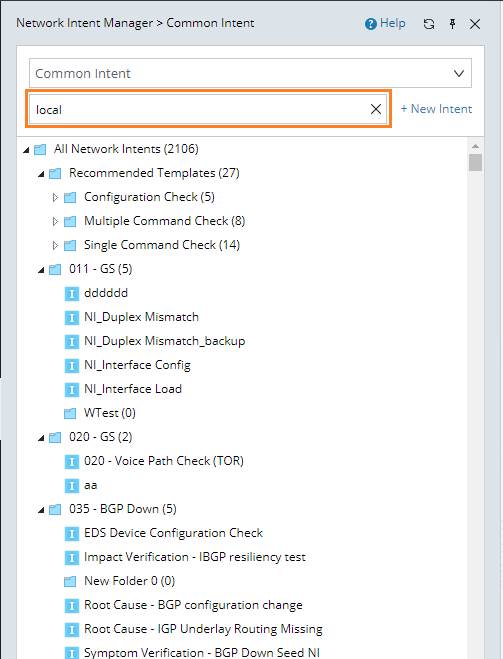
- Right-click an intent item to manage it.