R11.0a-March2023
Impacts on Baseline Decoding due to Intent Timer Change
After selecting an intent timer for the intent, you can also disable the Update Intent Baseline by Timer function by unchecking the corresponding checkbox. 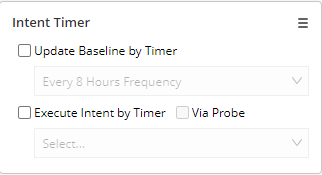
After disabling the Update Intent Baseline by Timer function, the baseline data of this NI/NIT are still processed in the intent timer selected for it.
Example:
For the NIT in this example, the intent timer “Weekly Sunday 6PM” is set up, and then the Update Intent Baseline by Timer function is disabled. 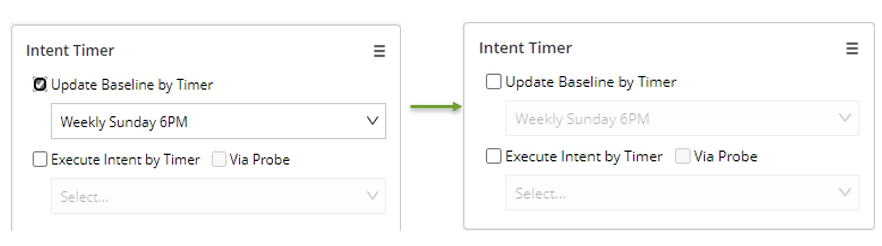
After disabling the intent timer, the baseline data of this NI/NIT is still processed in the “Weekly Sunday 6PM” intent timer selected for it.

|
Note: To completely disable the intent timer service for an NI/NIT, you can remove the timer set up for the NI/NIT (click Remove Selected Timer) and disable the Update Intent Baseline by Timer function. |