For a newly installed NI/NIT, you can further define the configurations of the NI/NIT in the intent details pane at the bottom.
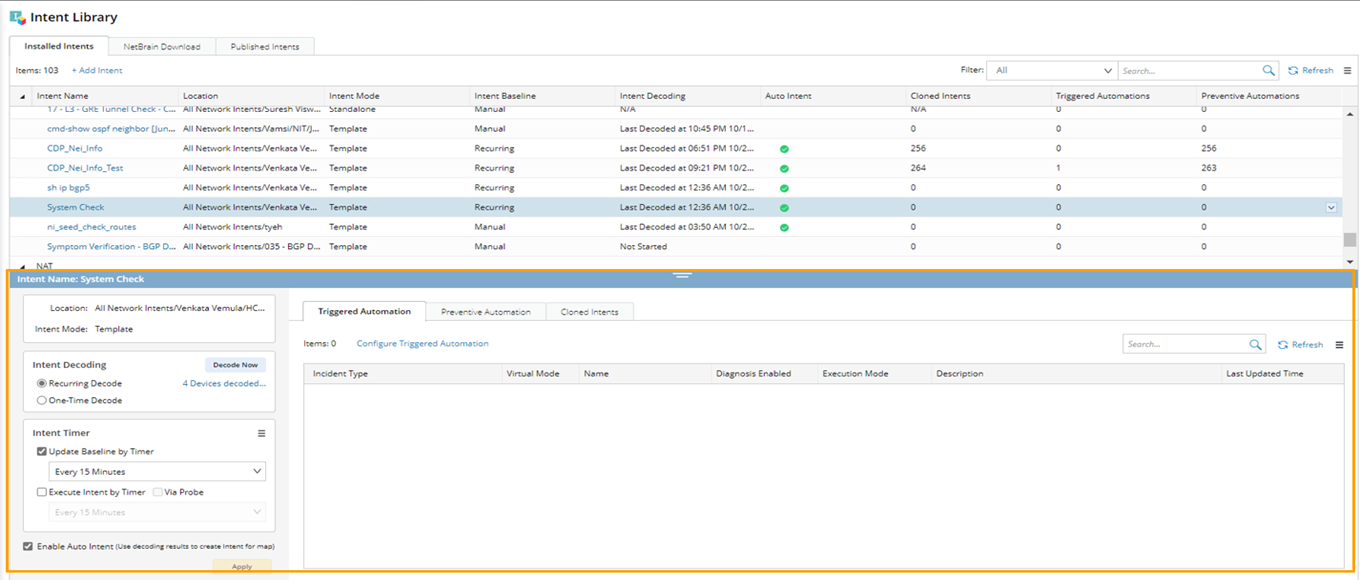
You can follow the procedures listed below to configure NI/NIT, then click Apply at the bottom-right of the left pane to apply the settings.
- Configure Intent Decoding
- Configure Intent Timer
- Enable Auto Intent
See also: