2023-Nov-03-R11.1a
Understand and Manage Parser Library
You can view, add, edit, and manage all Parser files in Parser Library. There are three types of Parsers:
- Built-in Parsers — contains the pre-installed Parser files. This category is accessible to all users but can only be modified by system administrators.
- Shared Parsers in Tenant — contains Parser files accessible to all users in this tenant.
- My Parsers — contains Parser files only accessible to yourself. You can find your private parsers in all accessible domains under the current tenant.
Working with Parser Library
- Click the start menu
 and select Parser Library.
and select Parser Library. - Hover over a specific Parser and click the
 icon to preview its description, qualifications, author, modified time, sample data, and variables.
icon to preview its description, qualifications, author, modified time, sample data, and variables.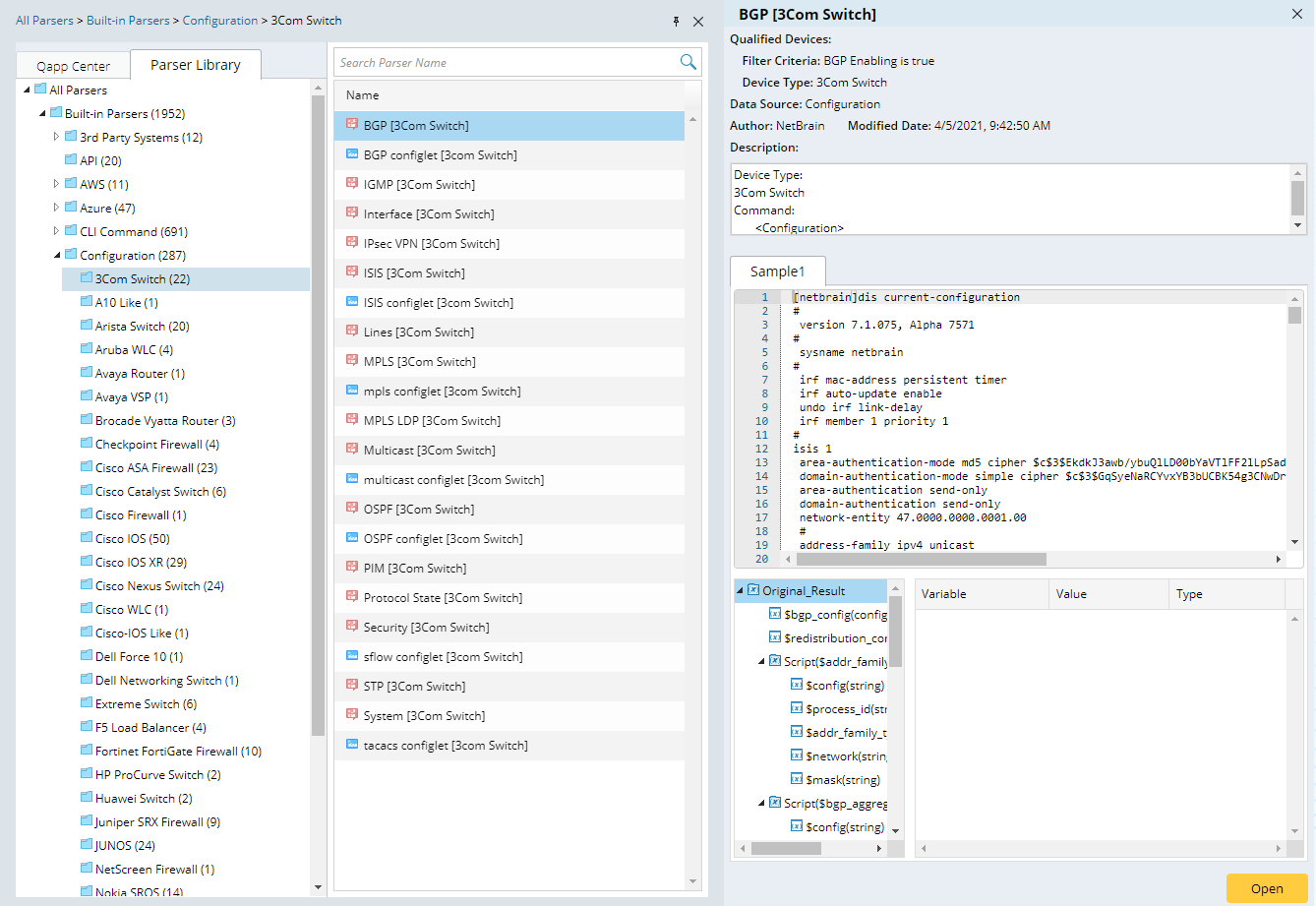
- To create a Visual Parsre:
- Right-clcik My Parsers, then select New Folder and enter the folder name. A new folder is created.
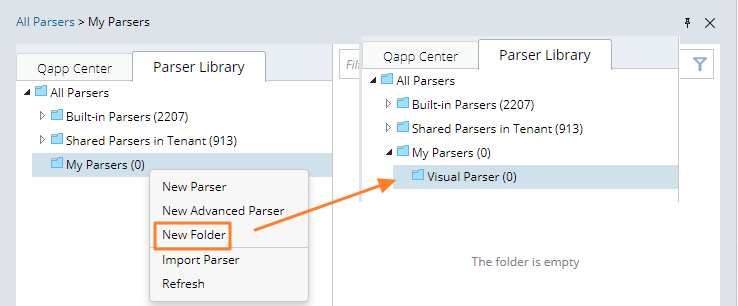
- Right-click the new folder and select New Parsre to create your Visual Parser.

Note: You can also click Import Parser to import a Parser from your local disk. 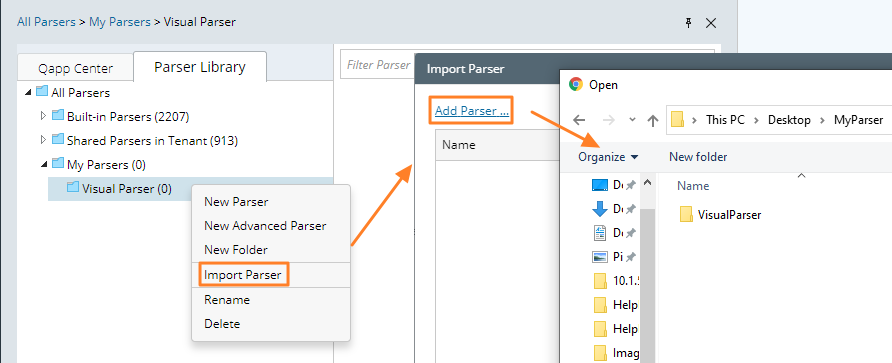
- Right-clcik My Parsers, then select New Folder and enter the folder name. A new folder is created.
- After defining a Parser, you can right-click it to do more if needed, such as renaming, exporting, and deleting.
See also: