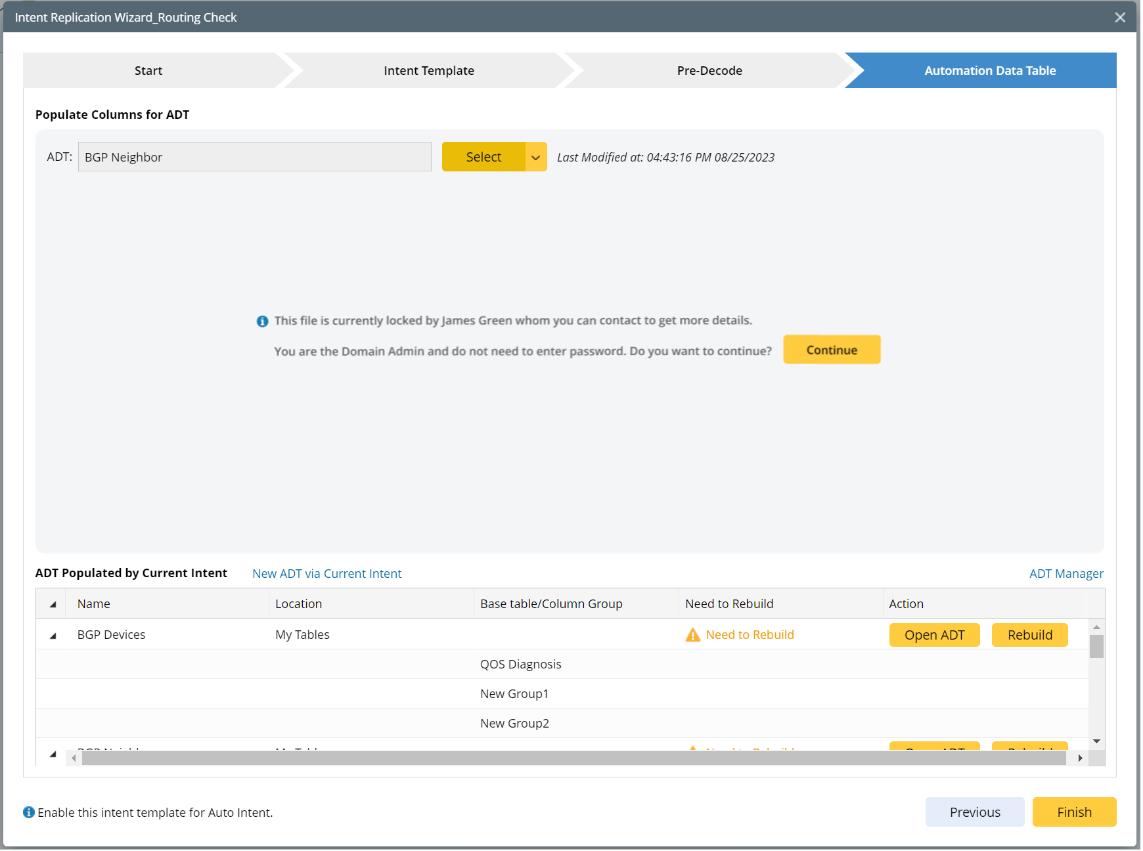2023-Nov-03-R11.1a
Other Functions of ADT in Intent Replication Wizard
This section will introduce several minor ADT functions in Intent Replication Wizard.
Open ADT Manager
The system supports opening ADT Manager from the Automation Data Table tab of the Wizard to manage ADT and perform more operations on the ADT you have edited in the wizard, for example, creating ADT with other data source (map-based ADT, Path-based ADT, etc.), adding columns of non-intent data, deleting ADT, etc.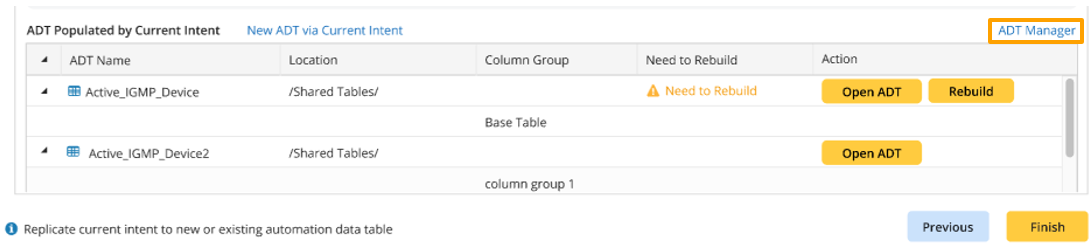
Lock of ADT in Intent Replication Wizard
ADT can be locked by a user in ADT Manager. When other users select the locked ADT to operate in Intent Replication Wizard, different notices are given in different scenarios.
- For an ADT locked with password: Enter password to unlock the ADT to proceed.
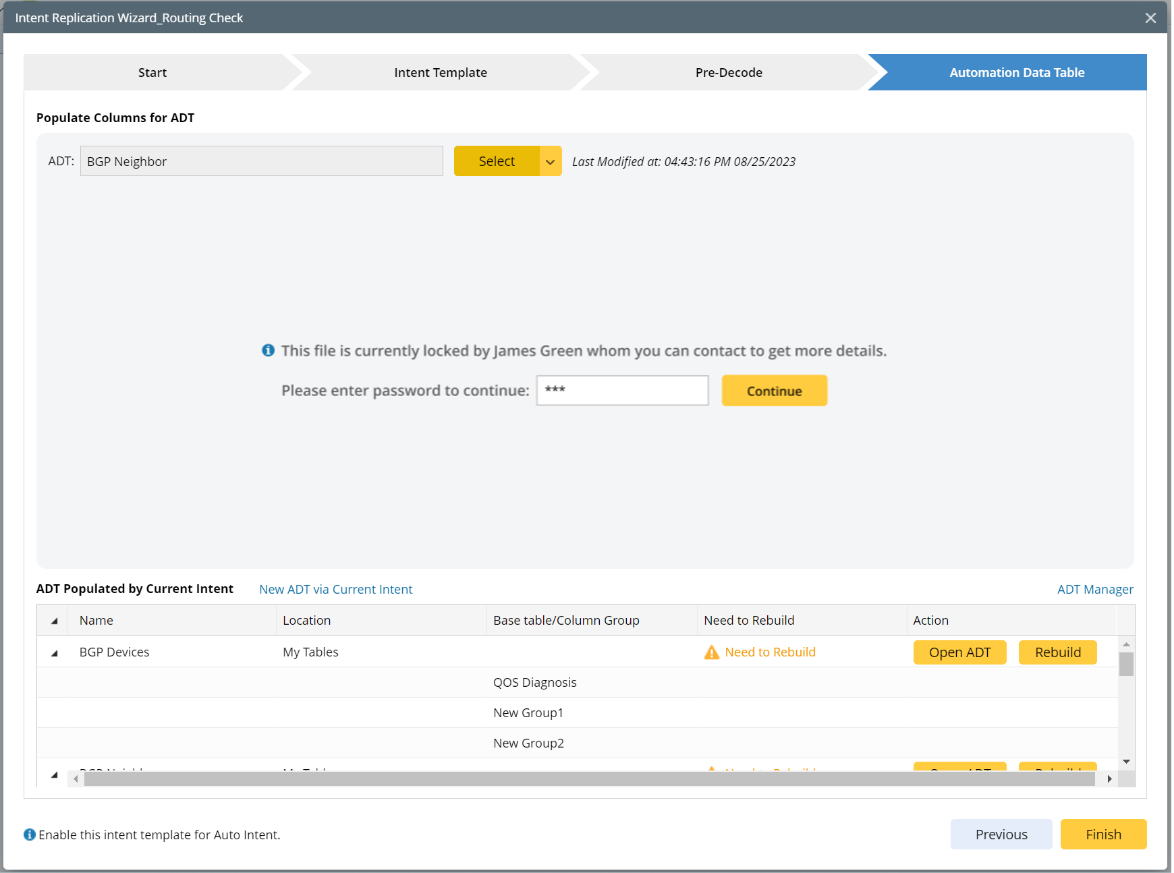
- For an ADT locked without password: Users can contact the user who locked the ADT to solve this issue.
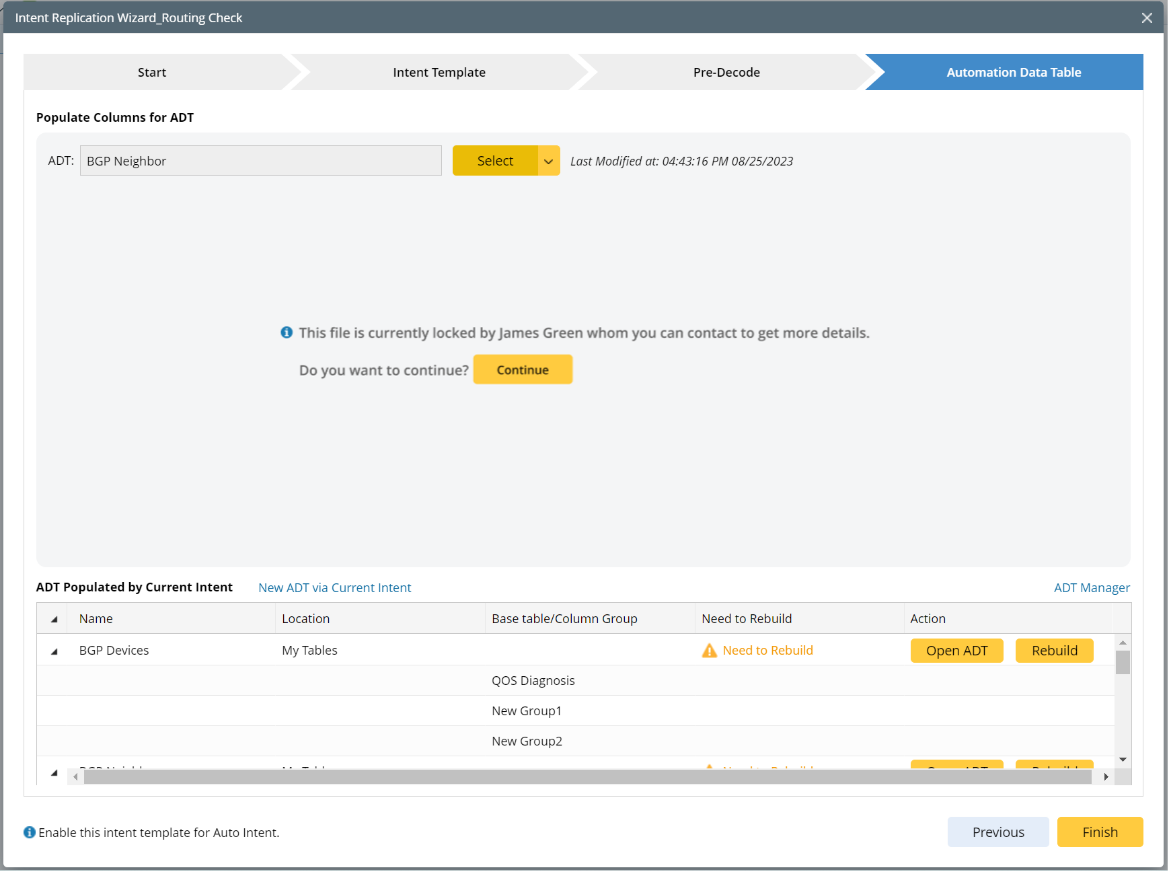
- For ADT creator: ADT creator has the privilege to edit the locked ADT and can click Continue to proceed.
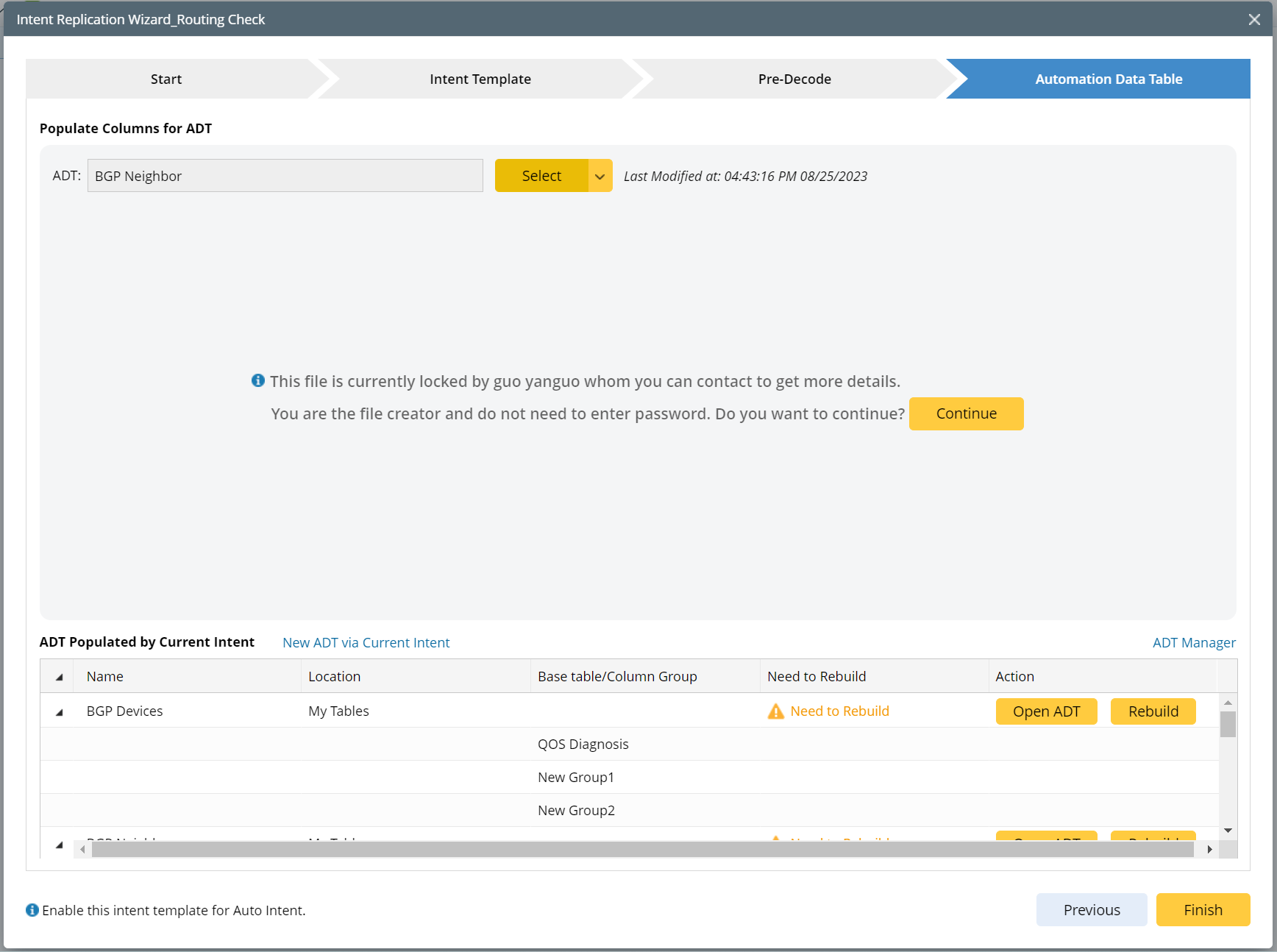
- For system admin and domain admin: Users who are system admin or domain admin have the privilege to edit a locked ADT file and can click Continue to proceed.